
Java+Springboot+H-ui实现营销管理系统
发布于2021-05-29 23:02 阅读(468) 评论(0) 点赞(15) 收藏(0)
一、系统介绍
1.软件环境
IDEA:2018.2
Java:jdk1.8
Mysql:8.0.13
Tomcat:8.5.23
2.功能模块图
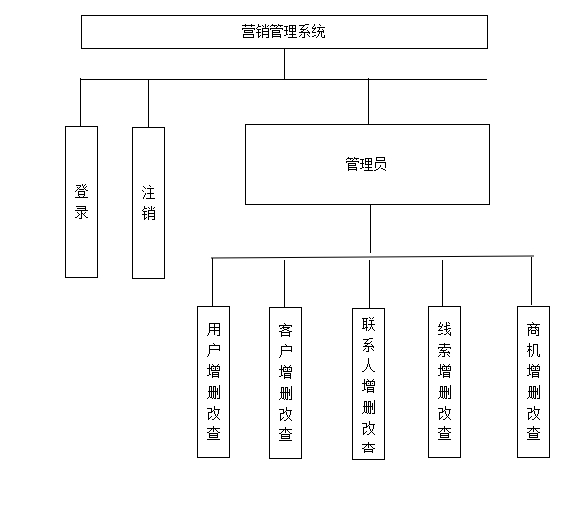
3.系统功能
系统设计的目标是开发一个能够实现线上营销管理的系统,实现线索、商机信息记录等功能。系统主要包含五个功能模块:线索信息管理模块、客户信息管理模块、联系人信息管理模块、商机信息管理模块、员工信息管理模块。各模块具体功能如下:
1.线索信息管理模块
销售人员登录系统后,将自己找到的线索信息录入到系统中,或查看系统中已有线索,对某些线索进行信息更新。
2.客户信息管理模块
销售人员登录系统后,将已经与公司产生交易的客户信息录入到系统中,或将已经达成交易的线索转化为客户,对某些已有客户信息进行更新。
3.联系人信息管理模块
销售人员登录系统后,录入系统中已存在客户的联系人的信息,方便以后进行客户的回访和关系维护。
4.商机信息管理模块
当之前的线索成交并转化为客户后,销售人员需要将已成交信息作为商机录入到系统中,供公司日后查看和分析。
5.员工信息管理模块
管理员在系统中为公司新入职销售人员添加账号,并维护其部门信息等基本信息,同时将已离职员工账号禁用。为更换手机号员工重置登录账号,为忘记密码员工重置密码。
4.数据库表
1.客户表
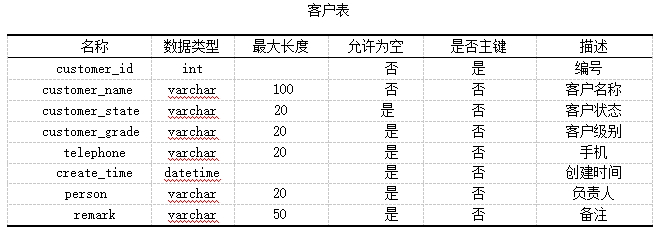
2.联系人表
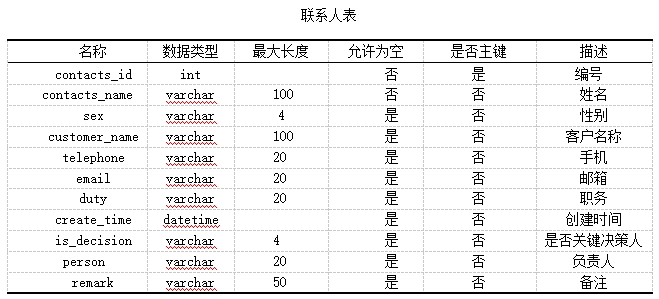
3.商机表
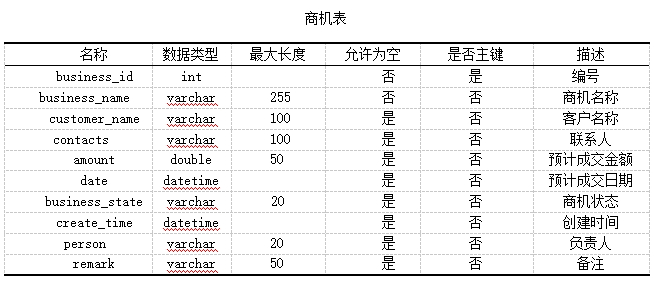
4.线索表
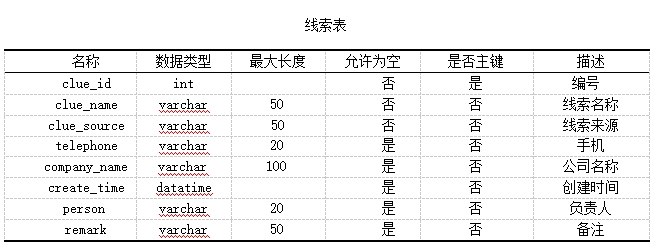
5.用户表
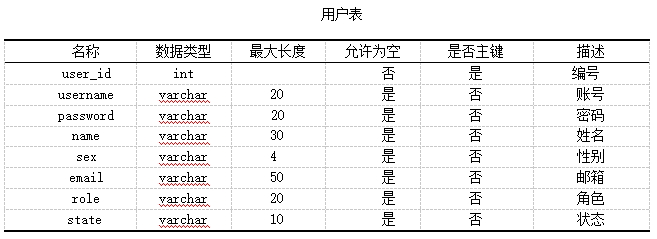
5.工程截图
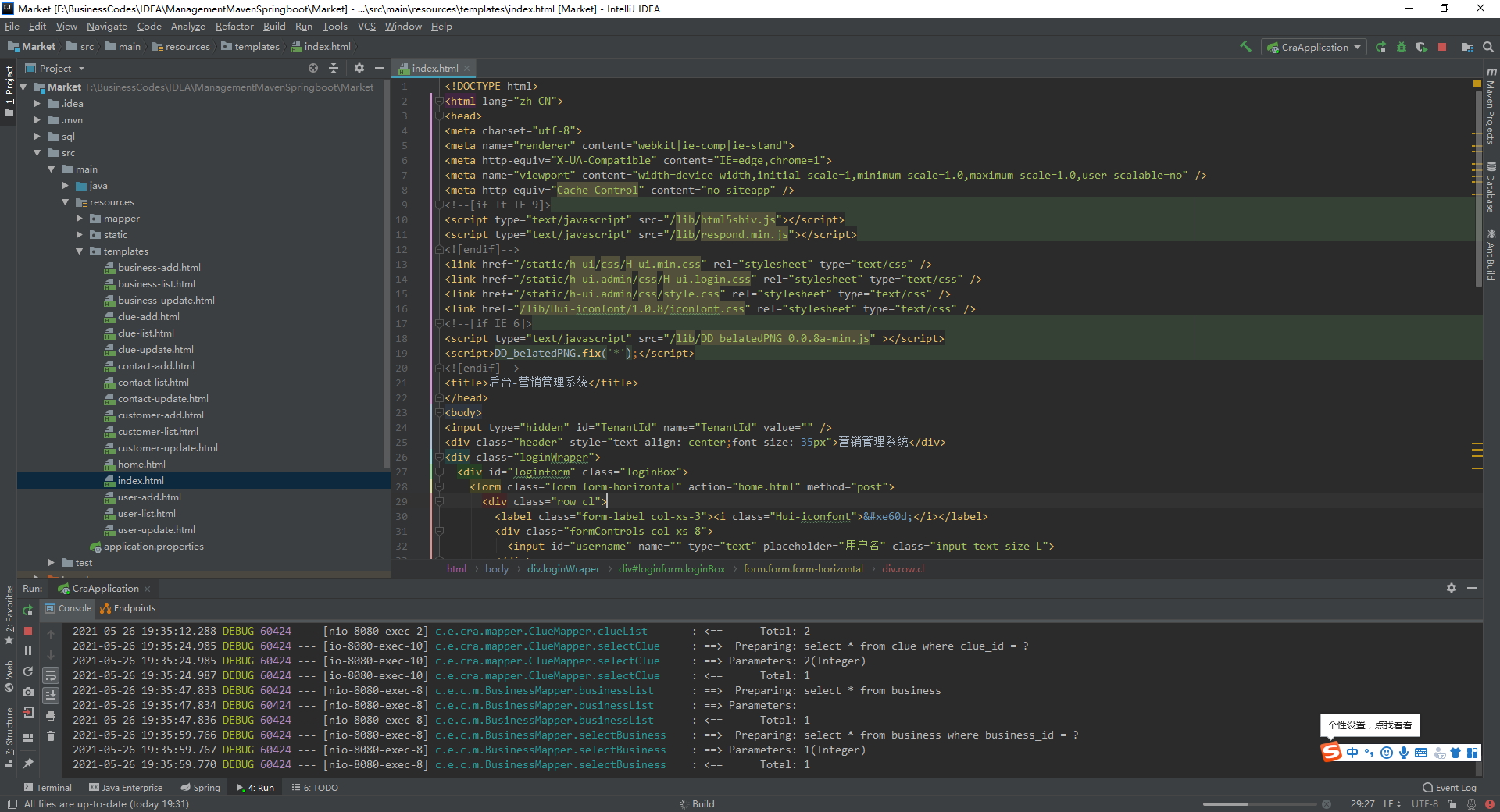
二、系统展示
1.系统登录
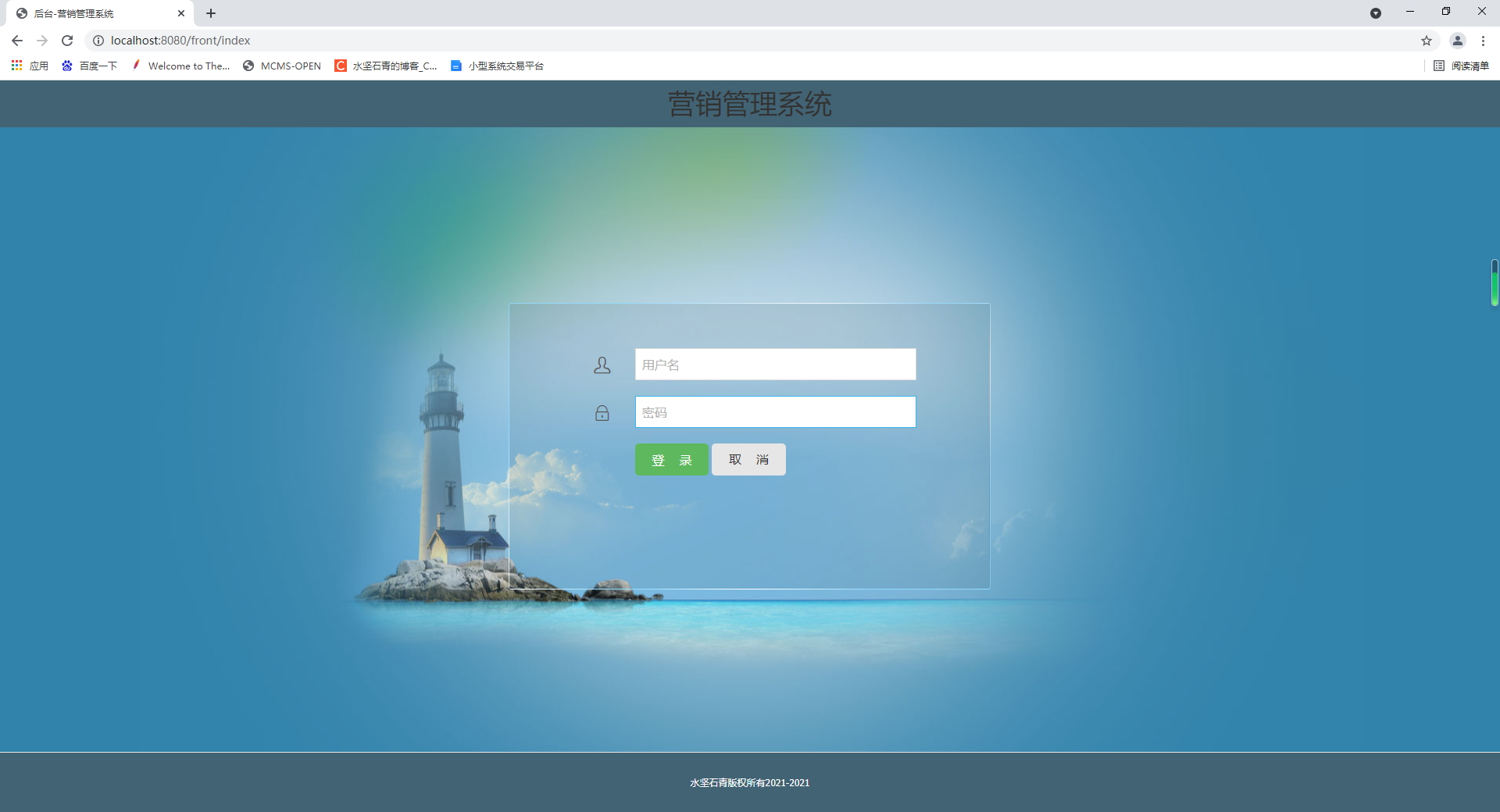
2.系统主页
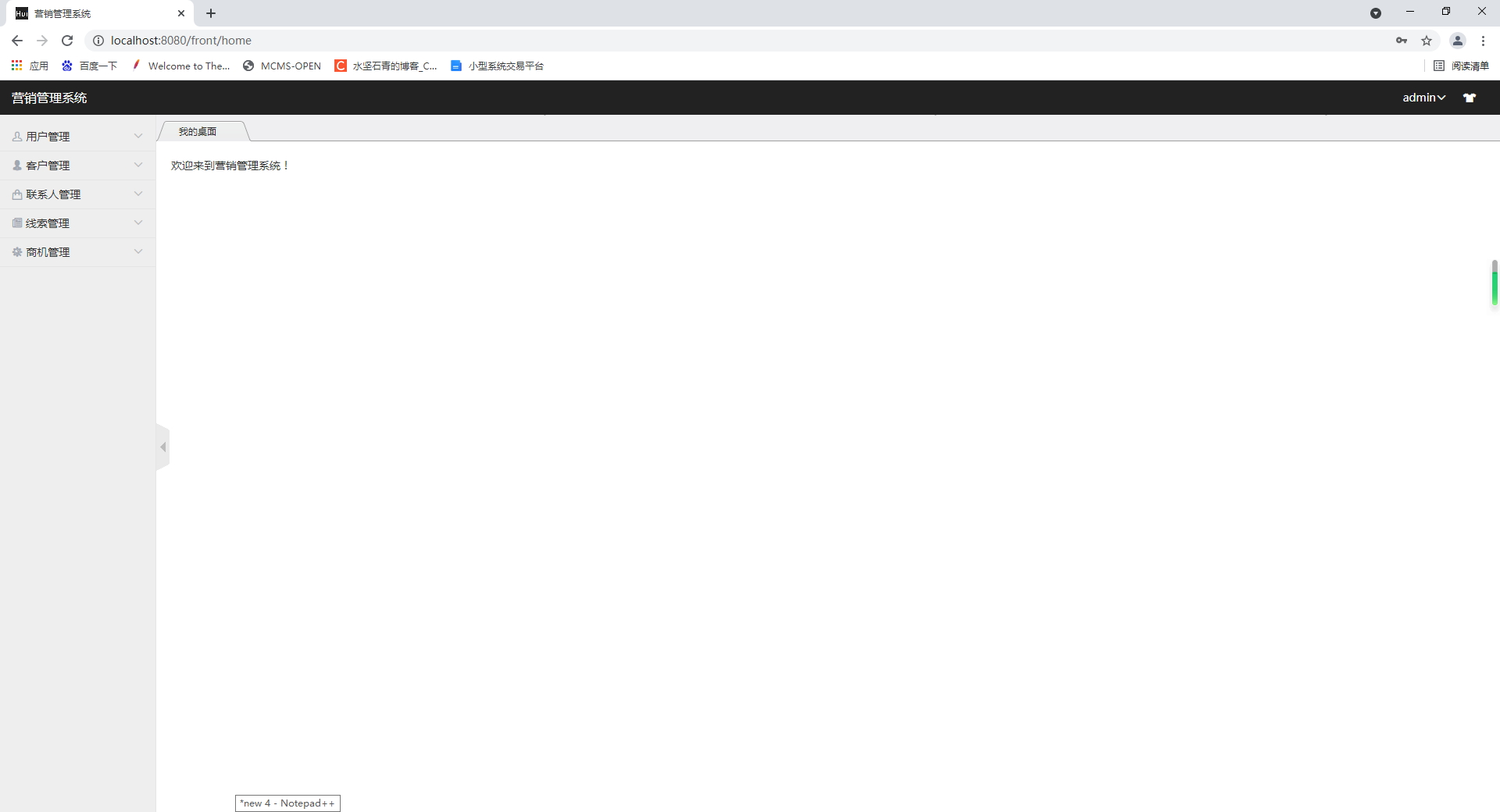
3.新增用户
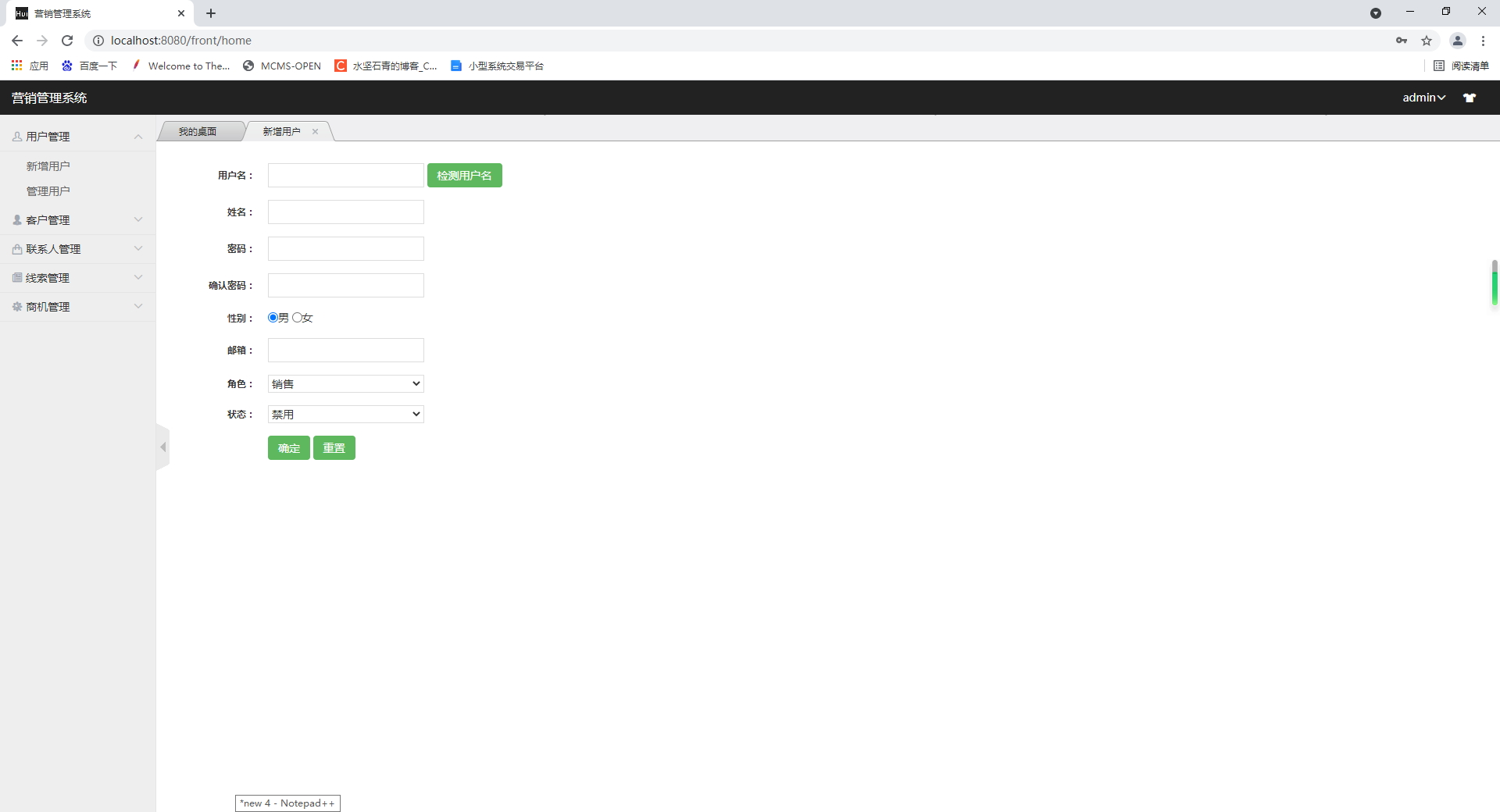
4.查询用户
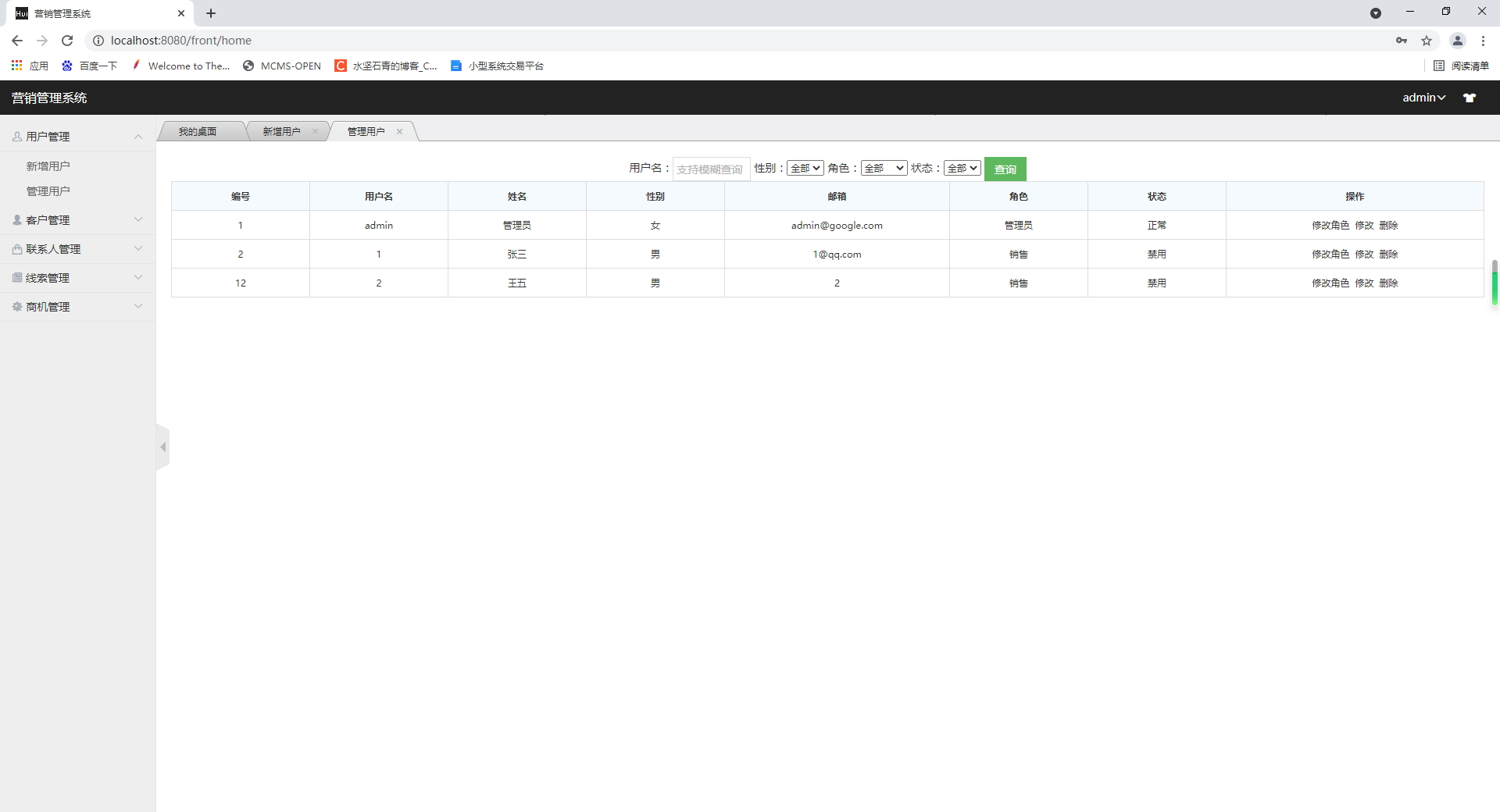
5.更新用户
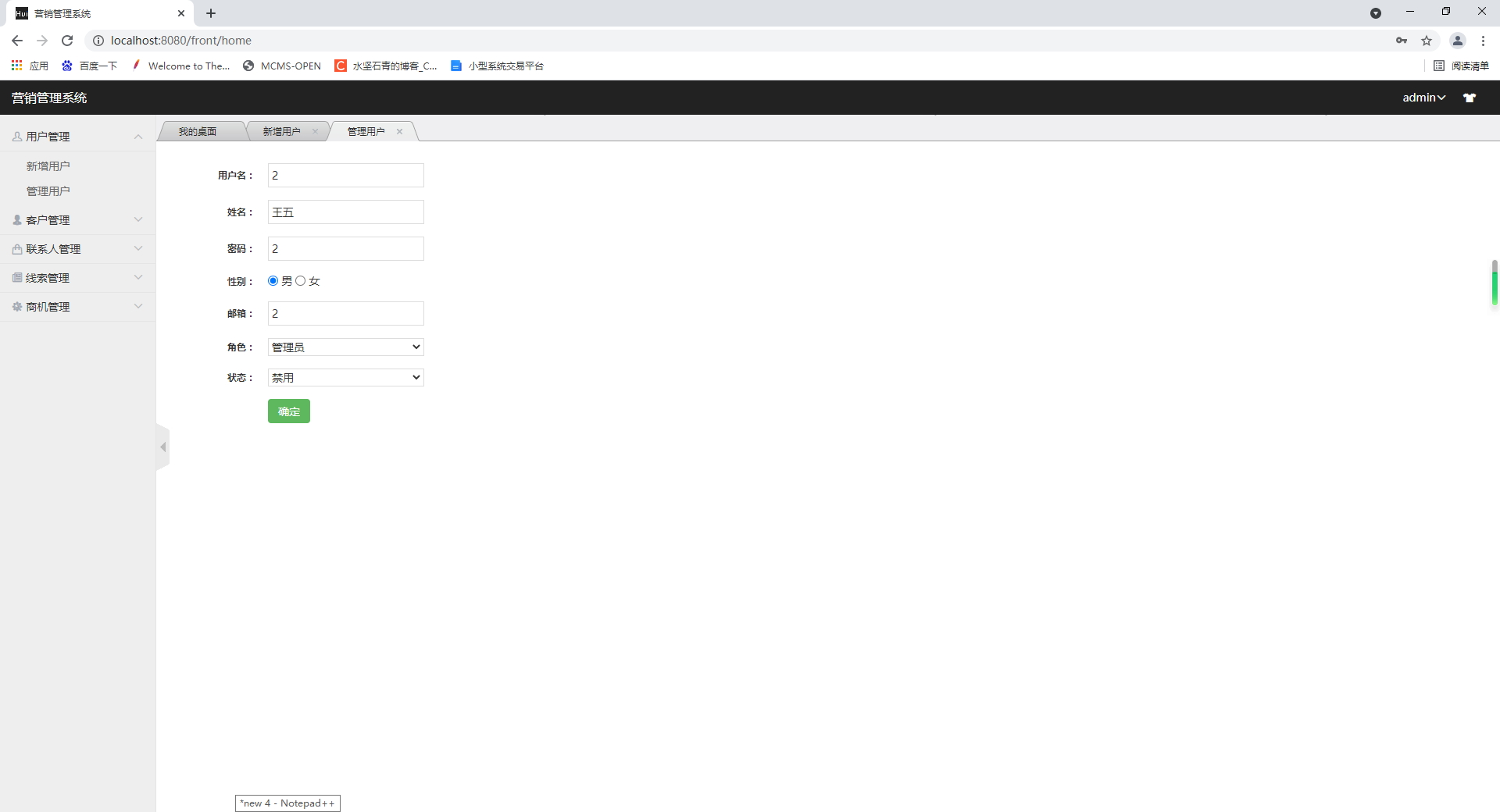
6.新增客户
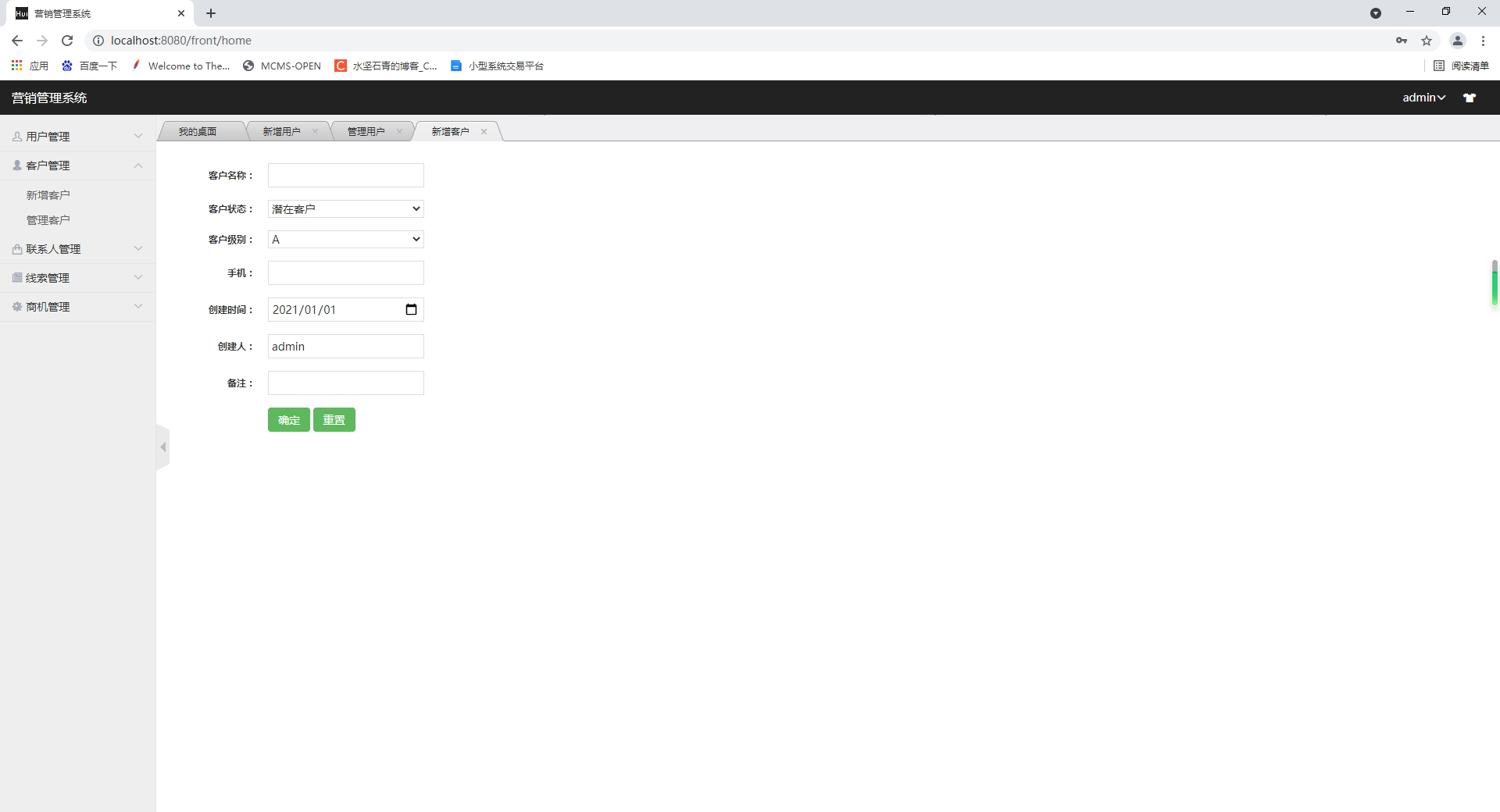
7.查询客户
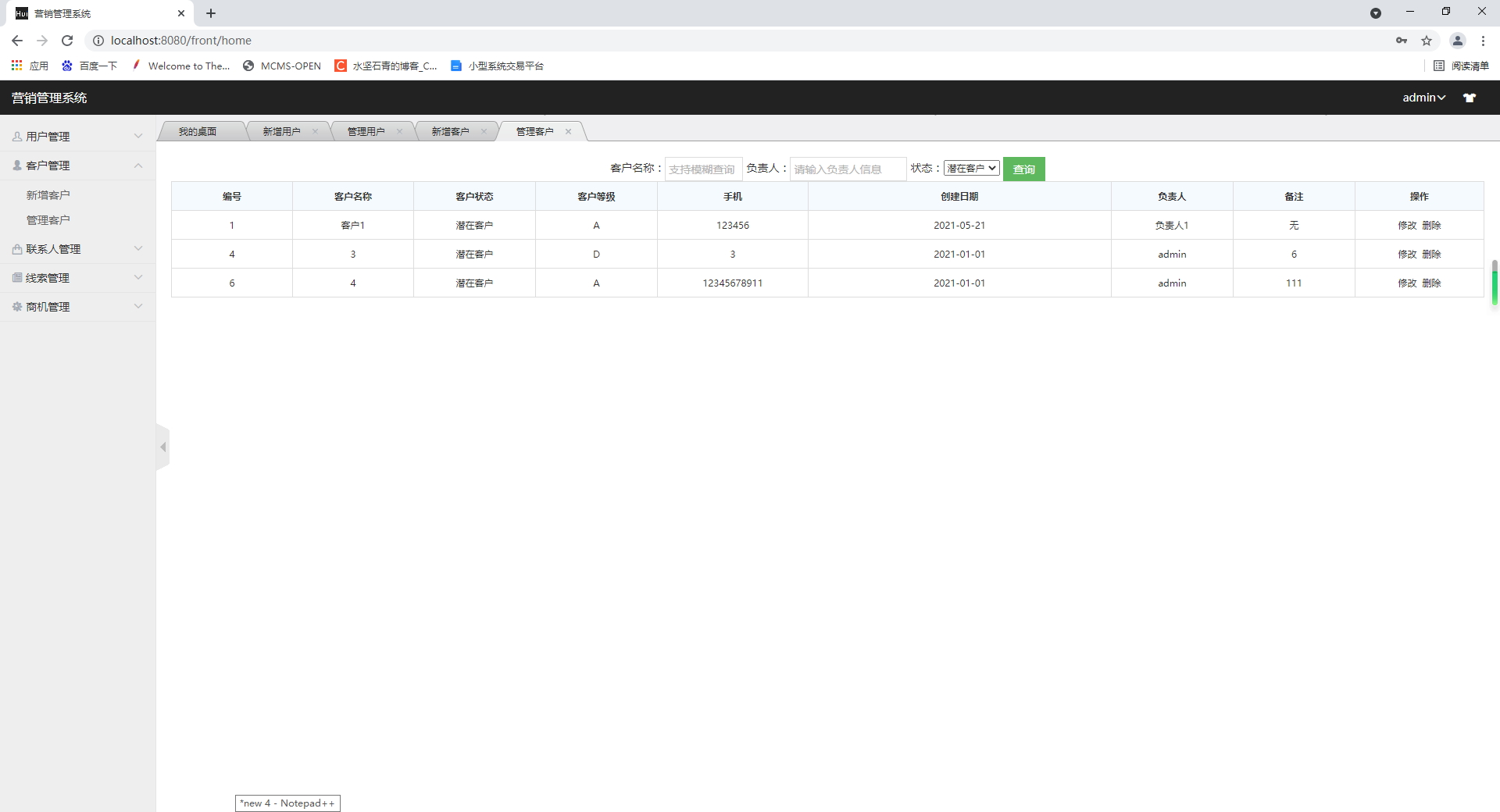
8.更新客户
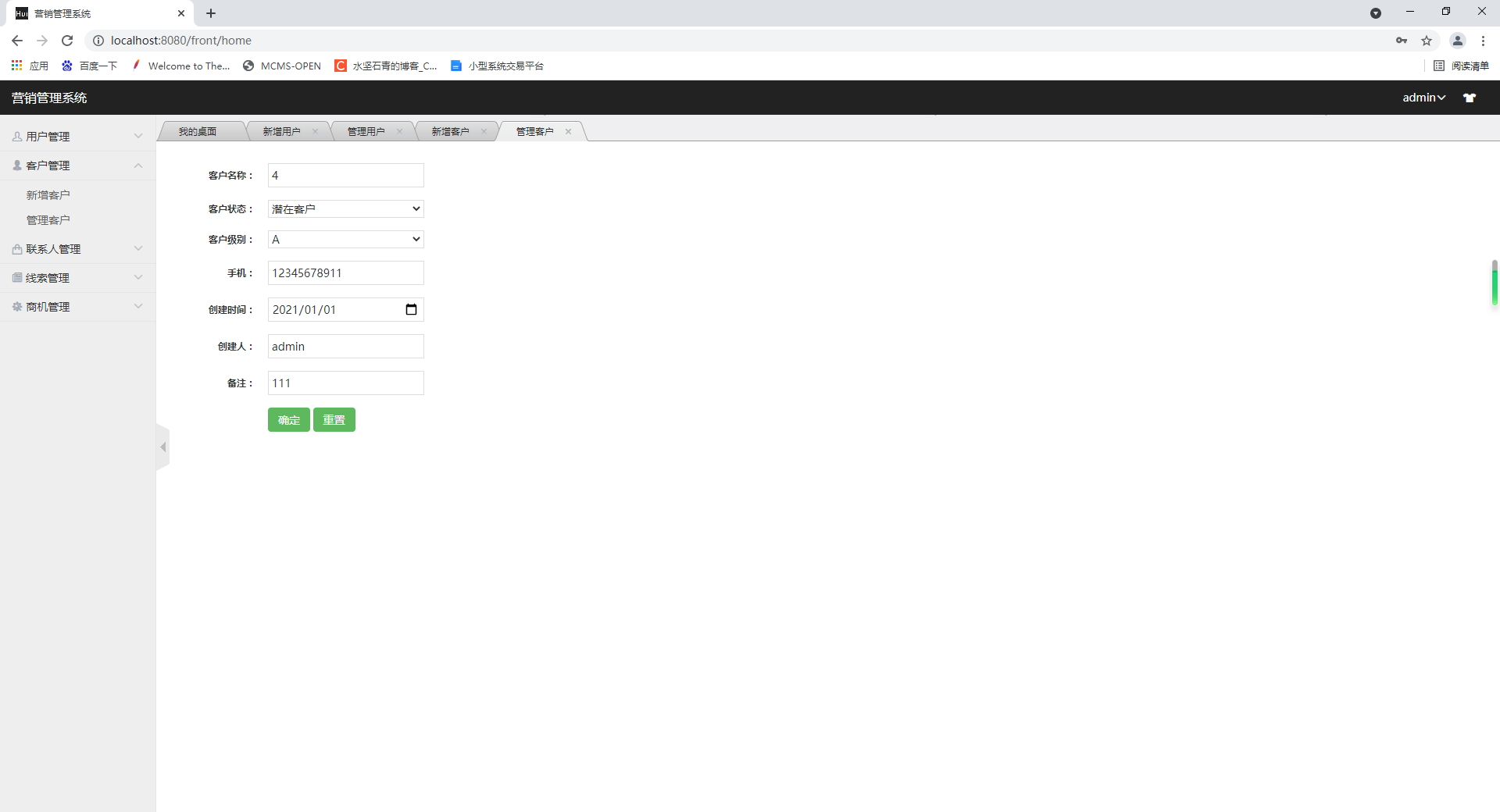
9.新增联系人
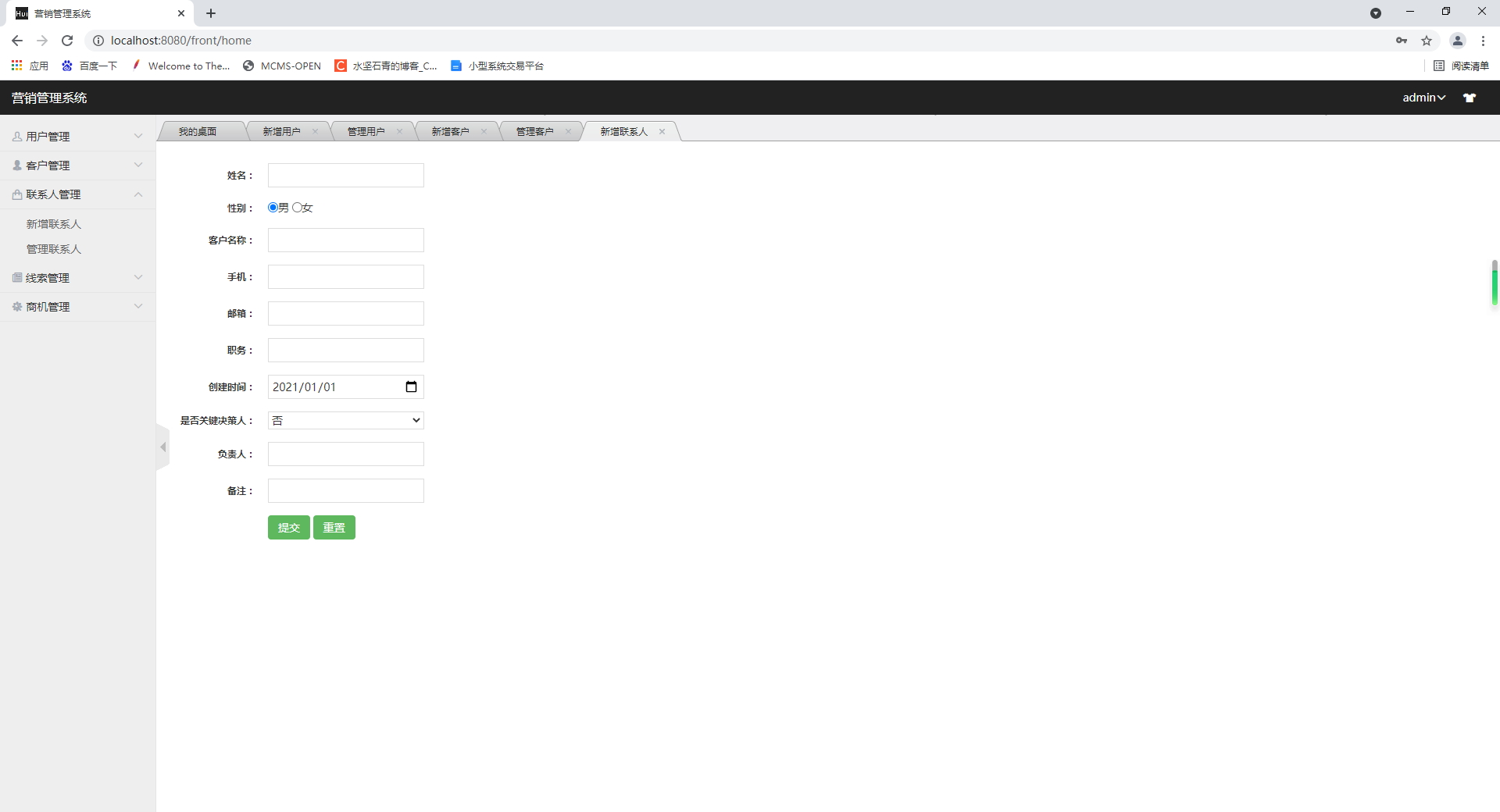
10.查询联系人
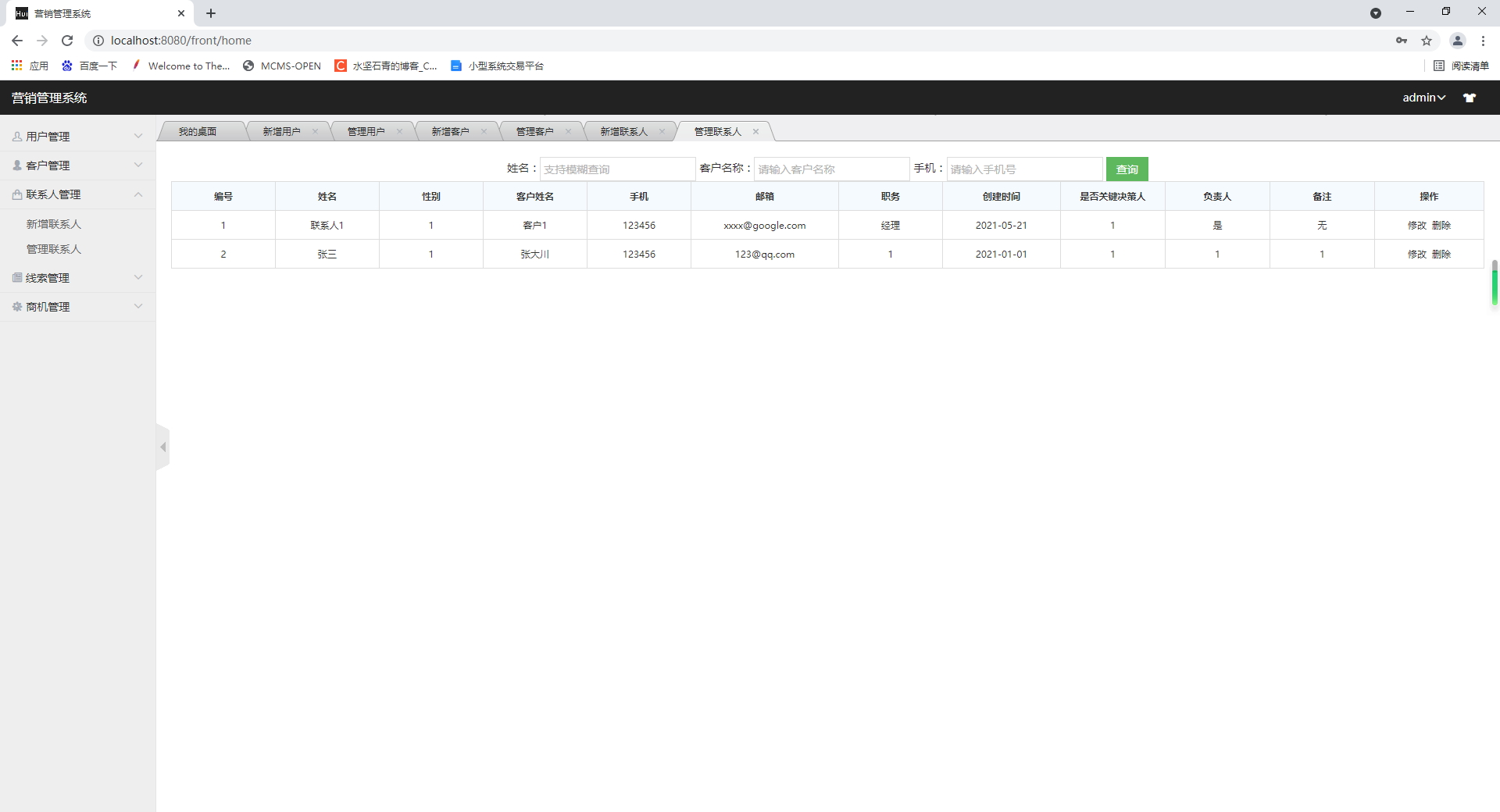
11.更新联系人
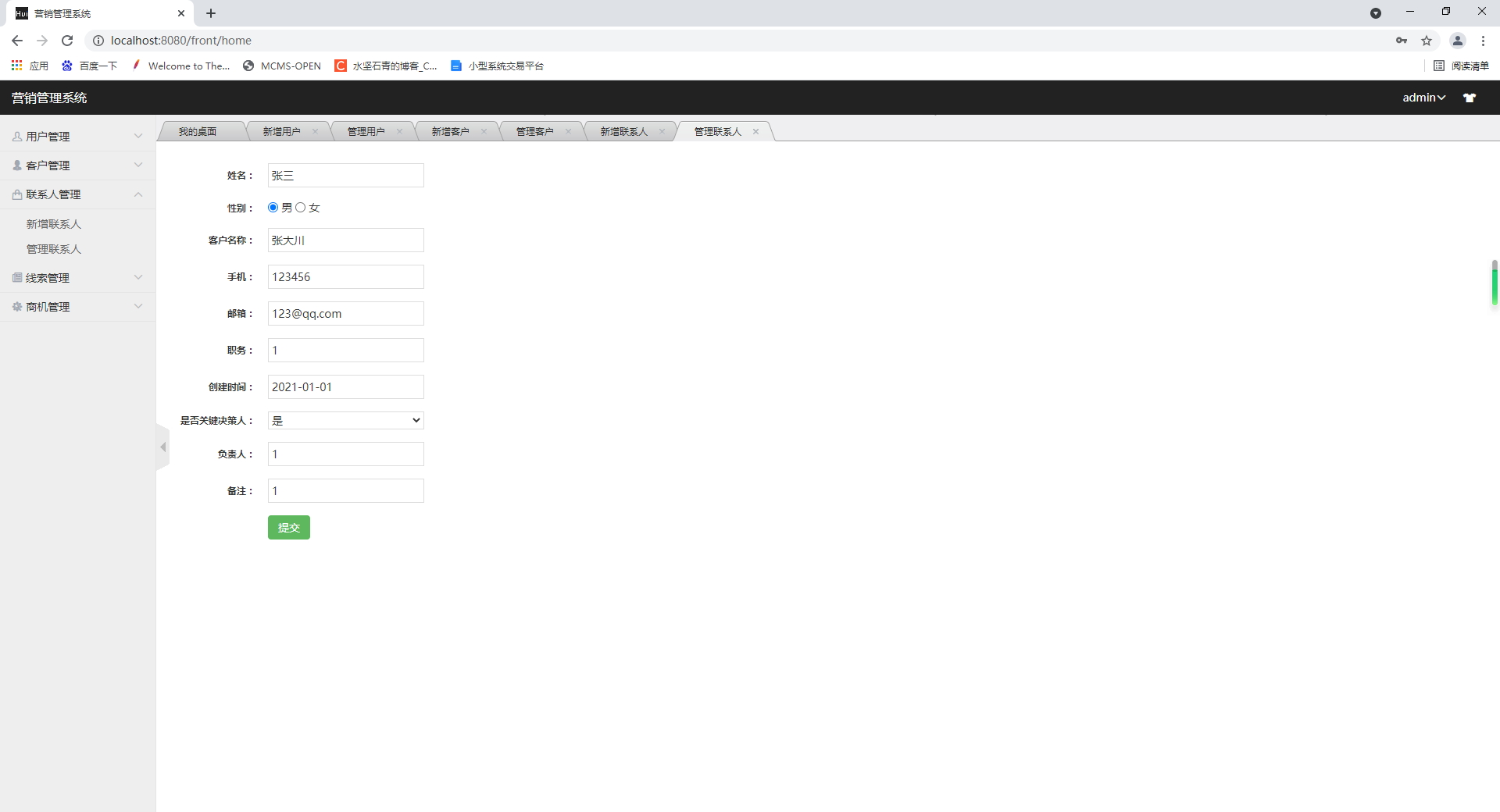
12.系统主页
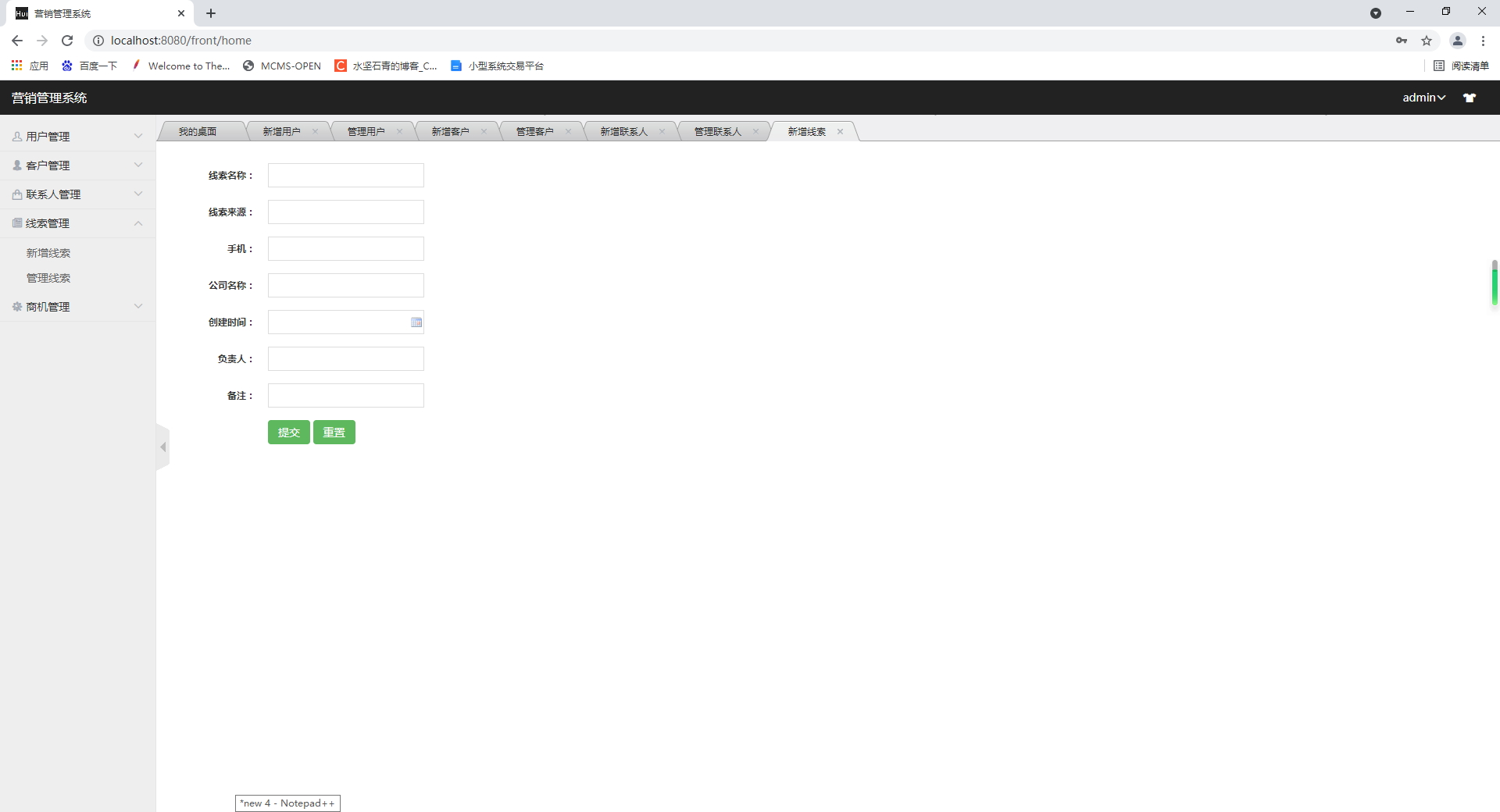
13.系统主页
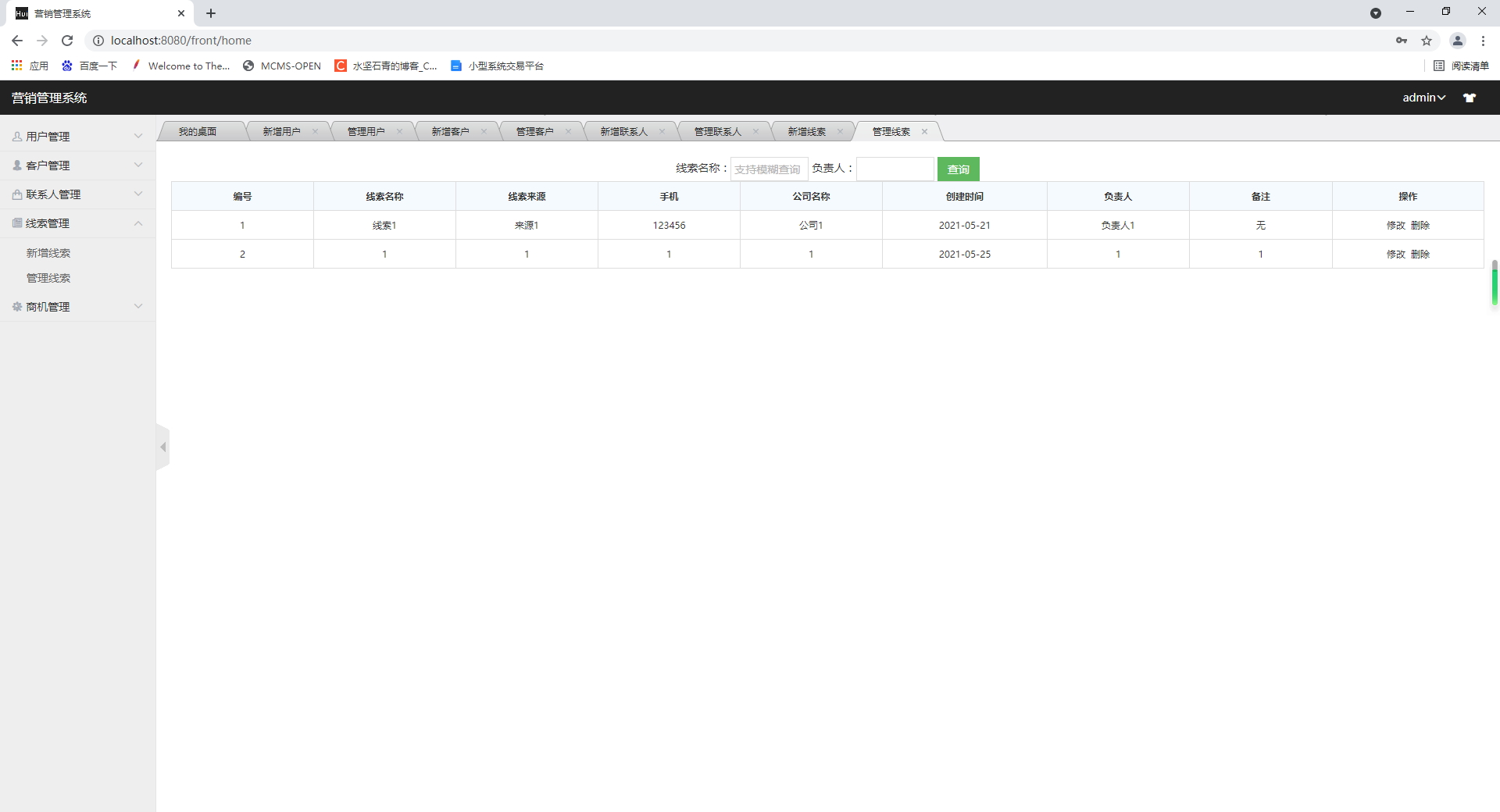
14.系统主页
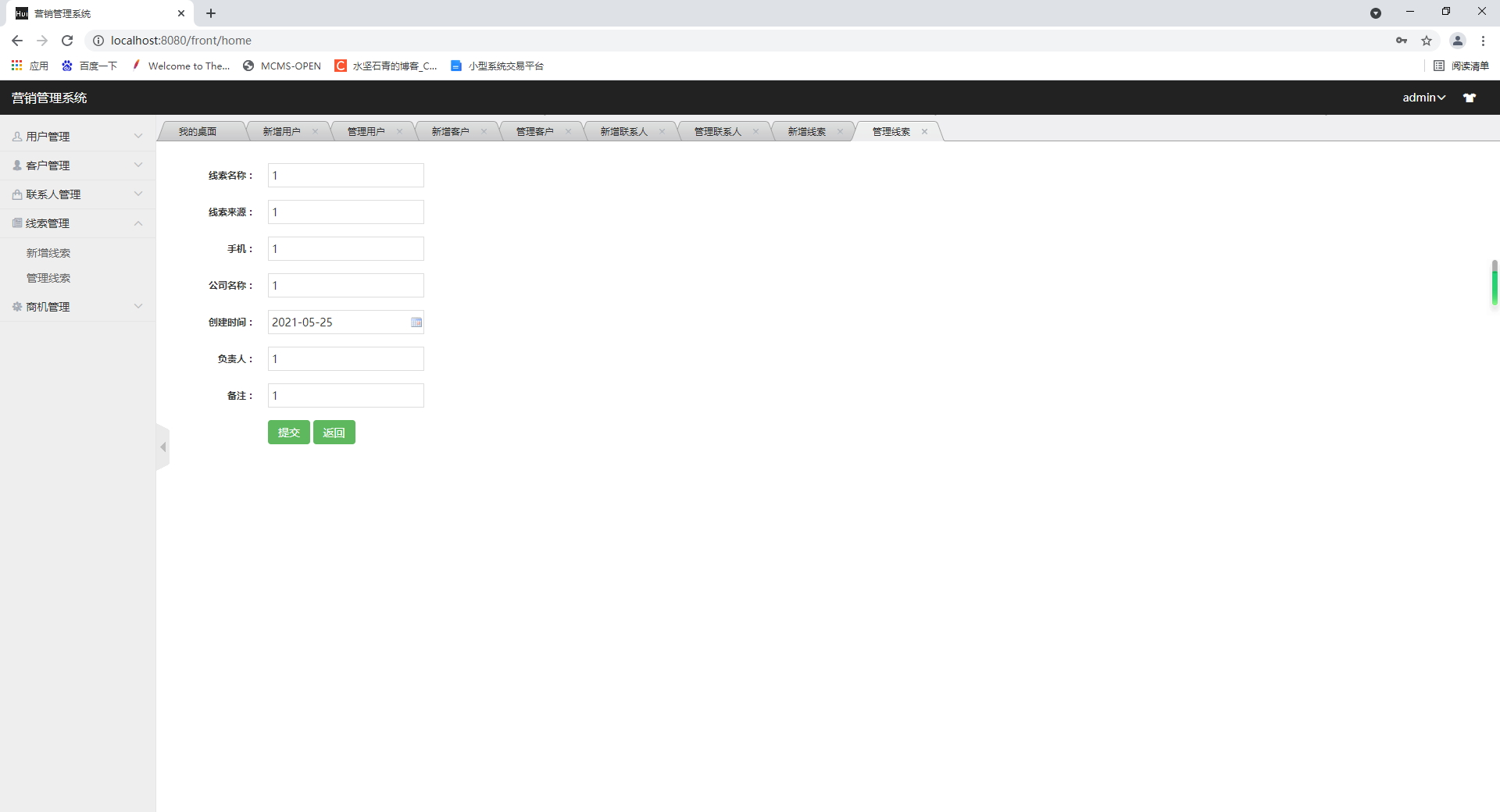
15.系统主页
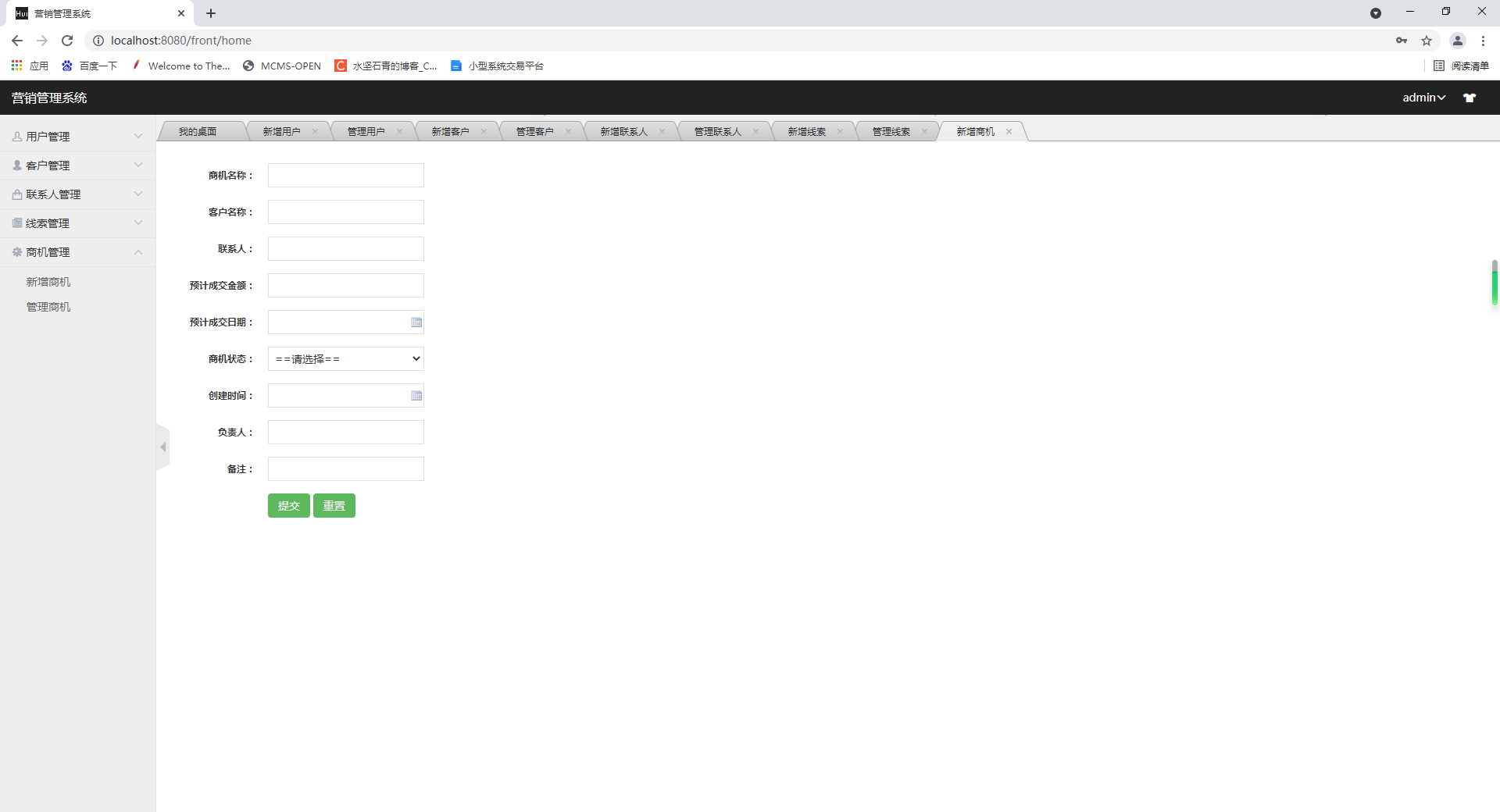
16.系统主页
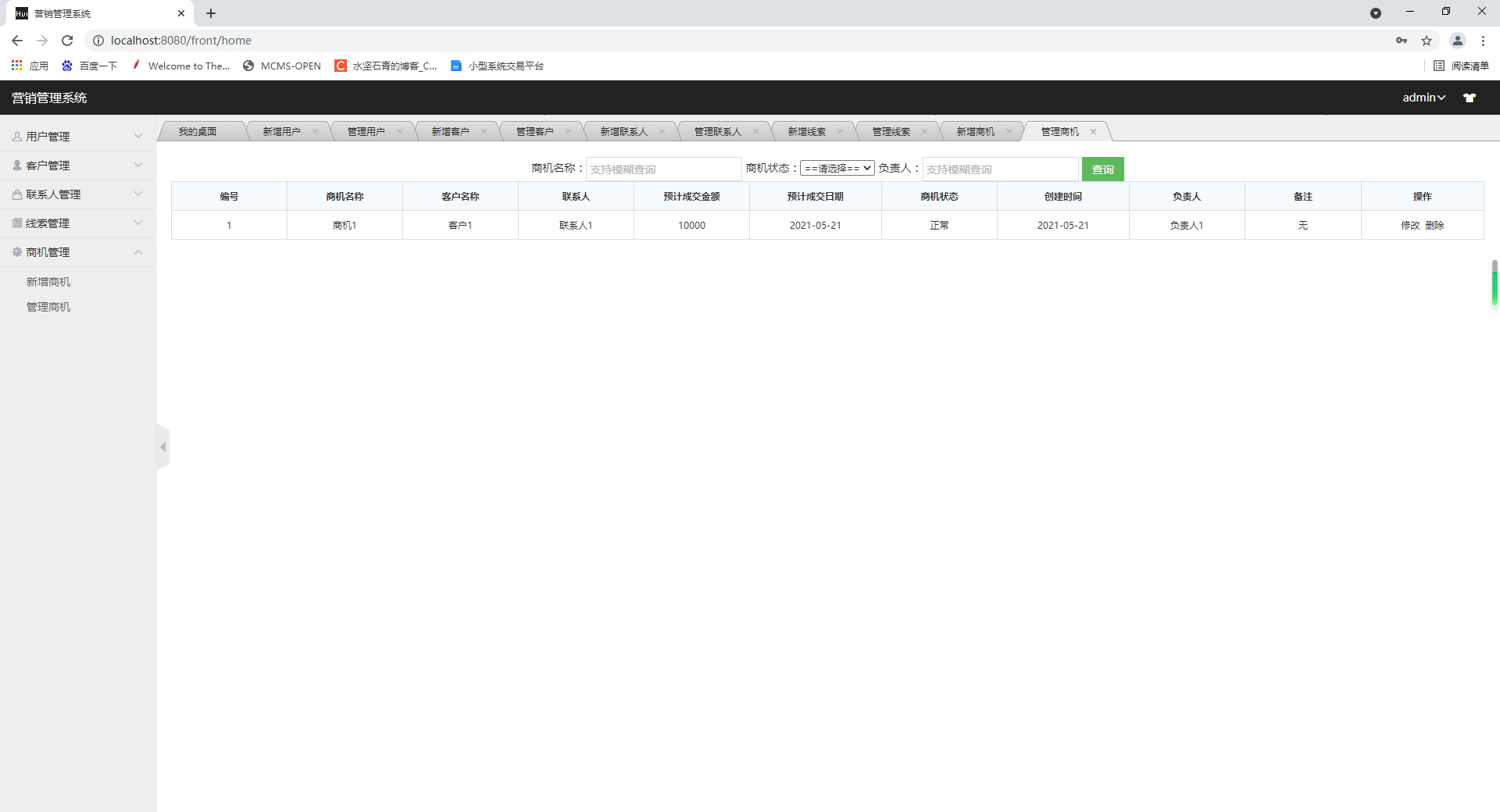
17.系统主页
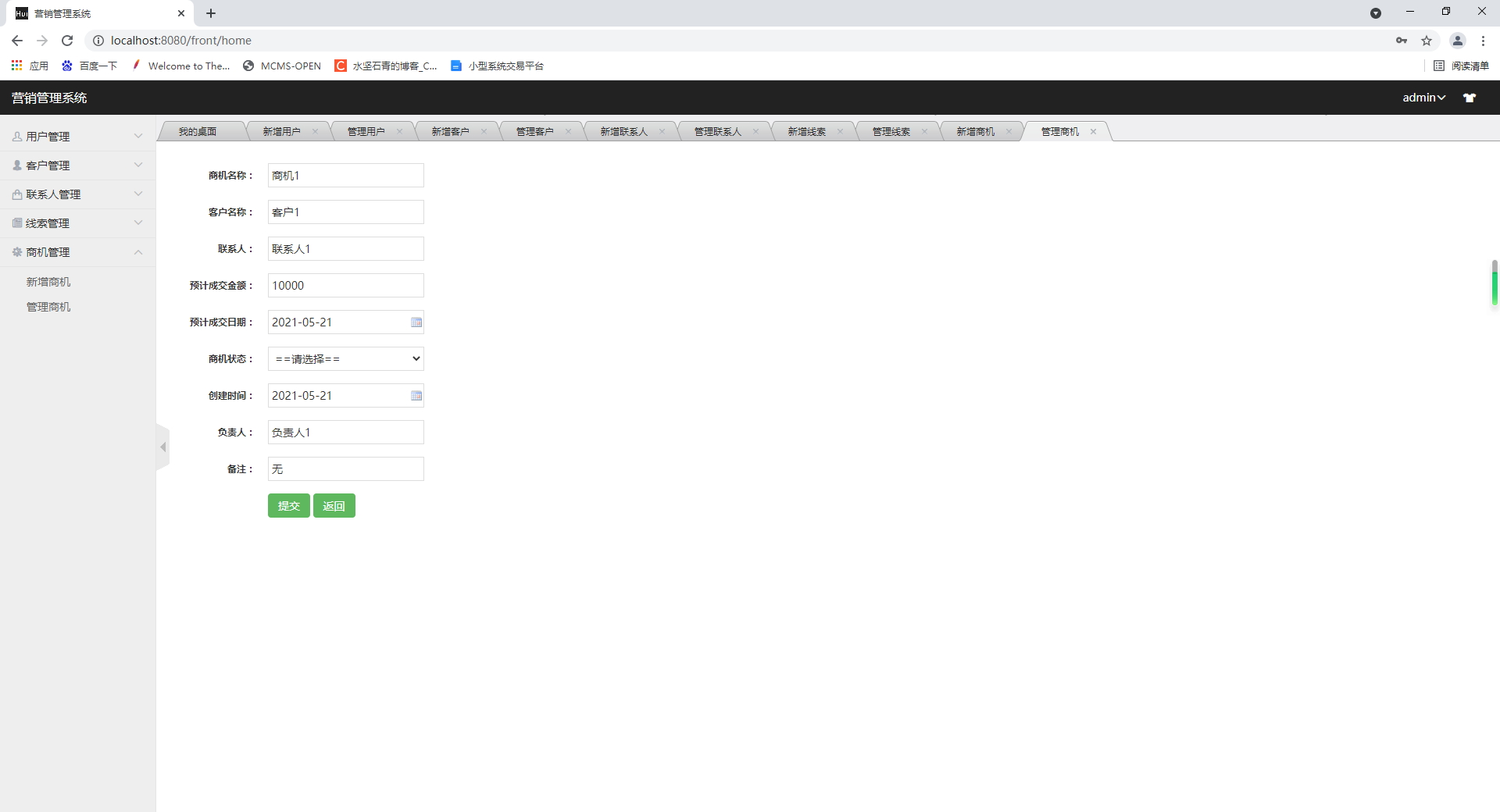
三、代码实现
BusinessController
package com.example.cra.controller;
import com.example.cra.entity.Business;
import com.example.cra.entity.Contact;
import com.example.cra.service.BusinessService;
import com.example.cra.service.ContactService;
import org.springframework.beans.factory.annotation.Autowired;
import org.springframework.web.bind.annotation.*;
import java.util.HashMap;
import java.util.List;
import java.util.Map;
@RestController
@RequestMapping("/business")
public class BusinessController {
@Autowired
private BusinessService businessService;
@RequestMapping(value = "/addbusiness" , method = RequestMethod.POST)
public Map<String,Object> addBusiness(@RequestBody Business business) {
Map<String, Object> map = new HashMap<String, Object>();
String result = businessService.addBusiness(business);
map.put("msg", result);
return map;
}
@RequestMapping(value = "/businessList" , method = RequestMethod.GET)
public Map<String,Object> businessList() {
Map<String, Object> map = new HashMap<String, Object>();
List<Business> business = businessService.businessList();
map.put("business",business);
return map;
}
@RequestMapping(value = "/delbusiness" , method = RequestMethod.GET)
public Map<String,Object> delBusinesss(@RequestParam("business_id") String business_id) {
Map<String, Object> map = new HashMap<String, Object>();
String result = businessService.delBusiness(Integer.parseInt(business_id));
map.put("msg",result);
return map;
}
@RequestMapping(value = "/querybusiness" , method = RequestMethod.POST)
public Map<String,Object> queryBusinesss(@RequestParam("business_name") String business_name,
@RequestParam("business_state") String business_state,
@RequestParam("person") String person) {
Map<String, Object> map = new HashMap<String, Object>();
List<Business> business = businessService.queryBusiness(business_name,business_state,person);
map.put("business",business);
return map;
}
@RequestMapping(value = "/selectbusiness" , method = RequestMethod.POST)
public Map<String,Object> selectBusiness(@RequestParam("business_id") String business_id) {
Map<String, Object> map = new HashMap<String, Object>();
Business business = businessService.selectBusiness(Integer.parseInt(business_id));
map.put("business",business);
return map;
}
@RequestMapping(value = "/updatebusiness" , method = RequestMethod.POST)
public Map<String,Object> updateBusiness(@RequestBody Business business) {
Map<String, Object> map = new HashMap<String, Object>();
boolean result = businessService.updateBusiness(business);
map.put("success",result);
return map;
}
}
ClueController
package com.example.cra.controller;
import com.example.cra.entity.Clue;
import com.example.cra.service.ClueService;
import org.springframework.beans.factory.annotation.Autowired;
import org.springframework.web.bind.annotation.*;
import java.util.HashMap;
import java.util.List;
import java.util.Map;
@RestController
@RequestMapping("/clue")
public class ClueController {
@Autowired
private ClueService clueService;
@RequestMapping(value = "/addclue" , method = RequestMethod.POST)
public Map<String,Object> addClue(@RequestBody Clue clue) {
Map<String, Object> map = new HashMap<String, Object>();
String result = clueService.addClue(clue);
map.put("msg", result);
return map;
}
@RequestMapping(value = "/clueList" , method = RequestMethod.GET)
public Map<String,Object> clueList() {
Map<String, Object> map = new HashMap<String, Object>();
List<Clue> clue = clueService.clueList();
map.put("clue",clue);
return map;
}
@RequestMapping(value = "/delclue" , method = RequestMethod.GET)
public Map<String,Object> delClues(@RequestParam("clue_id") String clue_id) {
Map<String, Object> map = new HashMap<String, Object>();
String result = clueService.delClue(Integer.parseInt(clue_id));
map.put("msg",result);
return map;
}
@RequestMapping(value = "/queryclue" , method = RequestMethod.POST)
public Map<String,Object> queryClues(@RequestParam("clue_name") String clue_name,
@RequestParam("person") String person) {
Map<String, Object> map = new HashMap<String, Object>();
List<Clue> clue = clueService.queryClue(clue_name,person);
map.put("clue",clue);
return map;
}
@RequestMapping(value = "/selectclue" , method = RequestMethod.POST)
public Map<String,Object> selectClue(@RequestParam("clue_id") String clue_id) {
Map<String, Object> map = new HashMap<String, Object>();
Clue clue = clueService.selectClue(Integer.parseInt(clue_id));
map.put("clue",clue);
return map;
}
@RequestMapping(value = "/updateclue" , method = RequestMethod.POST)
public Map<String,Object> updateClue(@RequestBody Clue clue) {
Map<String, Object> map = new HashMap<String, Object>();
boolean result = clueService.updateClue(clue);
map.put("success",result);
return map;
}
}
ContactController
package com.example.cra.controller;
import com.example.cra.entity.Contact;
import com.example.cra.service.ContactService;
import org.springframework.beans.factory.annotation.Autowired;
import org.springframework.web.bind.annotation.*;
import java.util.HashMap;
import java.util.List;
import java.util.Map;
@RestController
@RequestMapping("/contacts")
public class ContactController {
@Autowired
private ContactService contactService;
@RequestMapping(value = "/addcontacts" , method = RequestMethod.POST)
public Map<String,Object> addContact(@RequestBody Contact contact) {
Map<String, Object> map = new HashMap<String, Object>();
String result = contactService.addContact(contact);
map.put("msg", result);
return map;
}
@RequestMapping(value = "/contactsList" , method = RequestMethod.GET)
public Map<String,Object> contactList() {
Map<String, Object> map = new HashMap<String, Object>();
List<Contact> contact = contactService.contactList();
map.put("contact",contact);
return map;
}
@RequestMapping(value = "/delcontacts" , method = RequestMethod.GET)
public Map<String,Object> delContacts(@RequestParam("cont_id") String contacts_id) {
Map<String, Object> map = new HashMap<String, Object>();
String result = contactService.delContact(Integer.parseInt(contacts_id));
map.put("msg",result);
return map;
}
@RequestMapping(value = "/querycontacts" , method = RequestMethod.POST)
public Map<String,Object> queryContacts(@RequestParam("customer_name") String customer_name,
@RequestParam("telephone") String telephone,
@RequestParam("contacts_name") String contacts_name) {
Map<String, Object> map = new HashMap<String, Object>();
List<Contact> contact = contactService.queryContact(customer_name,telephone,contacts_name);
map.put("contact",contact);
return map;
}
@RequestMapping(value = "/selectcontacts" , method = RequestMethod.POST)
public Map<String,Object> selectContact(@RequestParam("cont_id") String contacts_id) {
Map<String, Object> map = new HashMap<String, Object>();
Contact contact = contactService.selectContact(Integer.parseInt(contacts_id));
map.put("contact",contact);
return map;
}
@RequestMapping(value = "/updatecontacts" , method = RequestMethod.POST)
public Map<String,Object> updateContact(@RequestBody Contact contact) {
Map<String, Object> map = new HashMap<String, Object>();
boolean result = contactService.updateContact(contact);
map.put("success",result);
return map;
}
}
CustomerController
package com.example.cra.controller;
import com.example.cra.entity.Customer;
import com.example.cra.service.CustomerService;
import org.springframework.beans.factory.annotation.Autowired;
import org.springframework.web.bind.annotation.*;
import java.util.HashMap;
import java.util.List;
import java.util.Map;
@RestController
@RequestMapping("/customers")
public class CustomerController {
@Autowired
private CustomerService customerService;
@RequestMapping(value = "/listCustomers" , method = RequestMethod.GET)
public Map<String,Object> listCustomers() {
Map<String, Object> map = new HashMap<String, Object>();
List<Customer> customers = customerService.getAllCustomers();
map.put("customers", customers);
return map;
}
@RequestMapping(value = "/querycustomers" , method = RequestMethod.POST)
public Map<String,Object> queryCustomer(@RequestParam("customer_name") String customer_name,
@RequestParam("person") String person,
@RequestParam("customer_state") String customer_state) {
Map<String, Object> map = new HashMap<String, Object>();
List<Customer> customer = customerService.queryCustomer(customer_name,person,customer_state);
map.put("customer", customer);
return map;
}
@RequestMapping(value = "/addcustomer" , method = RequestMethod.POST)
public Map<String,Object> addCustomer(@RequestBody Customer customer) {
Map<String, Object> map = new HashMap<String, Object>();
String result = customerService.insertCustomer(customer);
map.put("msg", result);
return map;
}
@RequestMapping(value = "/updatecustomer" , method = RequestMethod.POST)
public Map<String,Object> updateCustomer(@RequestBody Customer customer) {
Map<String, Object> map = new HashMap<String, Object>();
String result = customerService.updateCustomer(customer);
map.put("msg", result);
return map;
}
@RequestMapping(value = "/deletecustomer" , method = RequestMethod.POST)
public Map<String,Object> deleteCustomer(@RequestParam("customer_id") Integer customer_id) {
Map<String, Object> map = new HashMap<String, Object>();
String result = customerService.deleteCustomer(customer_id);
map.put("msg", result);
return map;
}
@RequestMapping(value = "/getcustomer" , method = RequestMethod.POST)
public Map<String,Object> getCustomer(@RequestParam("customer_id") Integer customer_id) {
Map<String, Object> map = new HashMap<String, Object>();
Customer customer = customerService.getCustomer(customer_id);
map.put("customer", customer);
return map;
}
}
FrontendController
package com.example.cra.controller;
import org.springframework.stereotype.Controller;
import org.springframework.web.bind.annotation.RequestMapping;
import org.springframework.web.bind.annotation.RequestMethod;
@Controller
@RequestMapping("/front")
public class FrontendController {
@RequestMapping(value = "/index", method = RequestMethod.GET)
public String login() {
return "index";
}
@RequestMapping(value = "/home", method = RequestMethod.GET)
public String index() {
return "home";
}
@RequestMapping(value = "/user-add", method = RequestMethod.GET)
public String userAdd() {
return "user-add";
}
@RequestMapping(value = "/user-list", method = RequestMethod.GET)
public String userList() {
return "user-list";
}
@RequestMapping(value = "/user-update", method = RequestMethod.GET)
public String userUpdate() {
return "user-update";
}
@RequestMapping(value = "/contact-add", method = RequestMethod.GET)
public String contactAdd() {
return "contact-add";
}
@RequestMapping(value = "/contact-list", method = RequestMethod.GET)
public String contactList() {
return "contact-list";
}
@RequestMapping(value = "/contact-update", method = RequestMethod.GET)
public String contactUpdate() {
return "contact-update";
}
@RequestMapping(value = "/customer-add", method = RequestMethod.GET)
public String customerAdd() {
return "customer-add";
}
@RequestMapping(value = "/customer-list", method = RequestMethod.GET)
public String customerList() {
return "customer-list";
}
@RequestMapping(value = "/customer-update", method = RequestMethod.GET)
public String customerUpdate() {
return "customer-update";
}
@RequestMapping(value = "/clue-add", method = RequestMethod.GET)
public String bookinfoAdd() {
return "clue-add";
}
@RequestMapping(value = "/clue-list", method = RequestMethod.GET)
public String bookinfoList() {
return "clue-list";
}
@RequestMapping(value = "/clue-update", method = RequestMethod.GET)
public String bookinfoUpdate() {
return "clue-update";
}
@RequestMapping(value = "/business-add", method = RequestMethod.GET)
public String logAdd() {
return "business-add";
}
@RequestMapping(value = "/business-list", method = RequestMethod.GET)
public String logList() {
return "business-list";
}
@RequestMapping(value = "/business-update", method = RequestMethod.GET)
public String logUpdate() {
return "business-update";
}
}
UserController
package com.example.cra.controller;
import com.example.cra.entity.User;
import com.example.cra.service.UserService;
import com.example.cra.util.SelectUsers;
import org.springframework.beans.factory.annotation.Autowired;
import org.springframework.web.bind.annotation.*;
import javax.servlet.http.HttpServletRequest;
import java.text.ParseException;
import java.util.*;
@RestController
@RequestMapping("/users")
public class UserController {
@Autowired
private UserService usersService;
//登录
@RequestMapping(value = "/login", method = RequestMethod.POST)
public Map<String, Object> login(@RequestParam("username") String username,
@RequestParam("password") String password, HttpServletRequest request) {
Map<String, Object> map = new HashMap<String, Object>();
User result = usersService.login(username, password);
if (result != null) {
request.getSession().setAttribute("username", username);
map.put("success", true);
map.put("msg", "登陆成功!");
} else {
map.put("success", false);
map.put("msg", "登陆失败!");
}
return map;
}
//系统管理员创建用户信息,默认角色为销售
@RequestMapping(value = "/addUsers", method = RequestMethod.POST)
public Map<String, Object> addUsers(@RequestBody User user) throws ParseException {
Map<String, Object> map = new HashMap<String, Object>();
String result = usersService.createUsers(user);
map.put("msg", result);
return map;
}
@RequestMapping(value = "/selectUsers", method = RequestMethod.POST)
public Map<String, Object> selectUsers(@RequestParam("select_username") String username,
@RequestParam("select_sex") String sex,
@RequestParam("select_role") String role,
@RequestParam("select_status") String select_status) throws ParseException {
Map<String, Object> map = new HashMap<String, Object>();
SelectUsers selectUsers = new SelectUsers();
selectUsers.setUsername(username);
selectUsers.setSex(sex);
selectUsers.setSelect_role(role);
selectUsers.setSelect_status(select_status);
List<User> users = usersService.selectUsers(selectUsers);
map.put("users", users);
return map;
}
//修改用户角色
@RequestMapping(value = "/editUsers", method = RequestMethod.POST)
public Map<String, Object> editUsers(@RequestBody User user) {
Map<String, Object> map = new HashMap<String, Object>();
String result = usersService.updateUser(user);
map.put("msg", result);
return map;
}
//系统管理员对系统所有用户进行删除
@RequestMapping(value = "/delUsers", method = RequestMethod.GET)
public Map<String, Object> delUsers(@RequestParam("user_id") String user_id) {
Map<String, Object> map = new HashMap<String, Object>();
String result = usersService.delUsers(user_id);
map.put("msg", result);
return map;
}
//系统管理员对系统所有用户进行查看
@RequestMapping(value = "/listUsers", method = RequestMethod.GET)
public Map<String, Object> listUsers() {
Map<String, Object> map = new HashMap<String, Object>();
List<User> users = new ArrayList<User>();
users = usersService.listUsers();
map.put("users", users);
return map;
}
//获取session
@RequestMapping(value = "/session", method = RequestMethod.POST)
public Map<String, Object> session(HttpServletRequest request) {
Map<String, Object> map = new HashMap<String, Object>();
map.put("session", request.getSession().getAttribute("username"));
return map;
}
//通过用户名获取用户id
@RequestMapping(value = "/getUserId", method = RequestMethod.GET)
public Map<String, Integer> getUserId(@RequestParam("username") String username) {
Map<String, Integer> map = new HashMap<String, Integer>();
Integer user_id = usersService.findUserIdByUserName(username);
map.put("user_id", user_id);
System.out.println(user_id);
return map;
}
//检测用户名
@RequestMapping(value = "/checkname", method = RequestMethod.POST)
public Map<String, Object> checkname(@RequestParam("username") String username) {
Map<String, Object> map = new HashMap<String, Object>();
String result = usersService.checkname(username);
map.put("msg", result);
return map;
}
@RequestMapping(value = "/selectuser", method = RequestMethod.POST)
public Map<String, Object> selectuser(@RequestParam("userid") String user_id) {
Map<String, Object> map = new HashMap<String, Object>();
User result = usersService.queryuser(Integer.parseInt(user_id));
map.put("users", result);
return map;
}
@RequestMapping(value = "/updateuser", method = RequestMethod.POST)
public Map<String, Object> updateUser(@RequestBody User user) throws ParseException {
Map<String, Object> map = new HashMap<String, Object>();
String result = usersService.updateUser(user);
map.put("success",result);
return map;
}
}
business-add.js
$(function () {
//刷新页面
$('#reload_btn').click(function(){
$('#business_name').val('');
$("#customer_name").val('');
$('#contacts').val('');
$('#amount').val('');
$('#date').val('');
$('#business_state').val('');
$('#create_time').val('');
$('#person').val('');
$('#remark').val('');
window.location.reload();
});
// 新增用户
$('#submit_btn').click(function () {
var business_name = $('#business_name').val();
var customer_name = $("#customer_name").val();
var contacts = $('#contacts').val();
var amount = $('#amount').val();
var date = $('#date').val();
var business_state = $('#business_state').val();
var create_time = $('#create_time').val();
var person = $('#person').val();
var remark = $('#remark').val();
var param = {
"business_name": business_name,
"customer_name": customer_name,
"contacts":contacts,
"amount":amount,
"date":date,
"business_state":business_state,
"create_time":create_time,
"person": person,
"remark": remark
};
$.ajax({
url: "/business/addbusiness",
async: false,
cache: false,
type: "post",
dataType: 'json',
// 格式化发送的数据
contentType: 'application/json',
data: JSON.stringify(param),
success: function (data) {
alert(data.msg);
window.location.reload();
}
});
})
});
business-list.js
$(function () {
getBusinessList();
// 获取所有商机信息
function getBusinessList(e) {
$.ajax({
url: "/business/businessList",
type: "get",
dataType: "json",
success: function (data) {
businessList(data.business);
}
});
}
// 查询商机信息
$("#queryBusiness").click(function () {
var business_name = $("#query_business_name").val();
var business_state = $("#query_business_state").val();
var person = $("#query_bussiness_person").val();
$.ajax({
url: "/business/querybusiness",
async: false,
cache: false,
type: "post",
dataType: 'json',
data: {
"business_name": business_name,
"business_state": business_state,
"person": person
},
success: function (data) {
businessList(data.business);
}
});
});
// 展示商机信息
function businessList(data) {
var html = '';
if(data.length > 0){
data.map(function (item) {
html += '<tr class="text-c">'
+ '<td>' + item.business_id + '</td>'
+ '<td>' + item.business_name + '</a></td>'
+ '<td>' + item.customer_name + '</td>'
+ '<td>' + item.contacts + '</td>'
+ '<td>' + item.amount + '</td>'
+ '<td>' + item.date.substring(0, 10) + '</td>'
+ '<td>' + item.business_state + '</td>'
+ '<td>' + item.create_time.substring(0, 10) + '</td>'
+ '<td>' + item.person + '</td>'
+ '<td>' + item.remark + '</td>'
+ '<td>'
+ '<a data-id="' + item.business_id + '" id="edit">修改</a> '
+ '<a data-id="' + item.business_id + '" id="del">删除</a>'
+ '</td></tr>'
})
}
$('#business_list').html(html);
}
// 监听修改商机信息
$('body').on('click', '#edit', function (e) {
var business_id = e.target.dataset.id;
window.location.href = "/front/business-update?business_id=" + business_id;
})
// 监听删除商机信息
$('body').on('click', '#del', function (e) {
var del_business_id = e.target.dataset.id;
$.ajax({
url: "/business/delbusiness",
async: false,
cache: false,
type: "get",
dataType: 'json',
data: {
"business_id": del_business_id
},
success: function (data) {
alert(data.msg);
window.location.href = "/front/business-list";
}
});
})
});
business-update.js
$(function () {
var businessId = getQueryString("business_id");
// 获取url后面参数
function getQueryString(name) {
var reg = new RegExp("(^|&)" + name + "=([^&]*)(&|$)");
var r = window.location.search.substr(1).match(reg);
if (r != null) {
return decodeURIComponent(r[2]);
}
return '';
}
getBusinessList();
function getBusinessList() {
$.ajax({
url: "/business/selectbusiness",
type: "post",
data: {'business_id': businessId},
dataType: "json",
success: function (data) {
var obj = data.business;
$('#business_id').val(obj.business_id);
$('#business_name').val(obj.business_name);
$("#customer_name").val(obj.customer_name);
$('#contacts').val(obj.contacts);
$('#amount').val(obj.amount);
$('#date').val(obj.date);
$('#business_state').val(obj.business_state);
$('#create_time').val(obj.create_time);
$('#person').val(obj.person);
$('#remark').val(obj.remark);
}
});
}
//返回
$('#back_btn').click(function () {
window.location.href = "/front/business-list";
});
// 新增用户
$('#submit_btn').click(function () {
var business_id = $('#business_id').val();
var business_name = $('#business_name').val();
var customer_name = $("#customer_name").val();
var contacts = $('#contacts').val();
var amount = $('#amount').val();
var date = $('#date').val();
var business_state = $('#business_state').val();
var create_time = $('#create_time').val();
var person = $('#person').val();
var remark = $('#remark').val();
var param = {
"business_id" : business_id,
"business_name": business_name,
"customer_name": customer_name,
"contacts":contacts,
"amount":amount,
"date":date,
"business_state":business_state,
"create_time":create_time,
"person": person,
"remark": remark
};
$.ajax({
url: "/business/updatebusiness",
async: false,
cache: false,
type: "post",
dataType: 'json',
// 格式化发送的数据
contentType: 'application/json',
data: JSON.stringify(param),
success: function (data) {
if(data.success){
alert("修改成功!");
window.location.href = "/front/business-list";
}else {
alert("修改失败!");
}
}
});
})
});
business-add.html
<!DOCTYPE HTML>
<html>
<head>
<meta charset="utf-8">
<meta name="renderer" content="webkit|ie-comp|ie-stand">
<meta http-equiv="X-UA-Compatible" content="IE=edge">
<meta name="viewport" content="width=device-width,initial-scale=1,minimum-scale=1.0,maximum-scale=1.0,user-scalable=no"/>
<meta http-equiv="Cache-Control" content="no-siteapp"/>
<!--[if lt IE 9]>
<script type="text/javascript" src="http://libs.useso.com/js/html5shiv/3.7/html5shiv.min.js"></script>
<script type="text/javascript" src="http://libs.useso.com/js/respond.js/1.4.2/respond.min.js"></script>
<script type="text/javascript" src="http://cdn.bootcss.com/css3pie/2.0beta1/PIE_IE678.js"></script>
<![endif]-->
<link type="text/css" rel="stylesheet" href="/static/h-ui/css/H-ui.css"/>
<link type="text/css" rel="stylesheet" href="/static/h-ui.admin/css/H-ui.admin.css"/>
<!--<link type="text/css" rel="stylesheet" href="font/font-awesome.min.css"/>-->
<!--[if IE 7]>
<link href="http://www.bootcss.com/p/font-awesome/assets/css/font-awesome-ie7.min.css" rel="stylesheet"
type="text/css"/>
<![endif]-->
<title>新增商机</title>
</head>
<body>
<div class="pd-20">
<div class="Huiform">
<table class="table table-bg">
<tbody>
<tr>
<th width="100" class="text-r">商机名称:</th>
<td><input type="text" style="width:200px" class="input-text" value="" placeholder="" id="business_name"></td>
</tr>
<tr>
<th class="text-r">客户名称:</th>
<td><input type="text" style="width:200px" class="input-text" value="" placeholder="" id="customer_name"></td>
</tr>
<tr>
<th class="text-r">联系人:</th>
<td><input type="text" style="width:200px" class="input-text" value="" placeholder="" id="contacts"></td>
</tr>
<tr>
<th class="text-r">预计成交金额:</th>
<td><input type="text" style="width:200px" class="input-text" value="" placeholder="" id="amount" ></td>
</tr>
<tr>
<th class="text-r">预计成交日期:</th>
<td><input type="text" style="width:200px" class="input-text Wdate" value="" onFocus="WdatePicker({dateFmt:'yyyy-MM-dd',lang:'zh-cn'})" id="date"/></td>
</tr>
<tr>
<th class="text-r">商机状态:</th>
<td>
<select style="width:200px" class="input-text" placeholder="" id="business_state" >
<option value="" selected>==请选择==</option>
<option value="潜在客户">潜在客户</option>
<option value="正式客户">正式客户</option>
<option value="放弃客户">放弃客户</option>
<option value="签约客户">签约客户</option>
</select>
</td>
</tr>
<tr>
<th class="text-r">创建时间:</th>
<td><input type="text" style="width:200px" class="input-text Wdate" value="" onFocus="WdatePicker({dateFmt:'yyyy-MM-dd',lang:'zh-cn'})" id="create_time"/></td>
</tr>
<tr>
<th class="text-r">负责人:</th>
<td><input type="text" style="width:200px" class="input-text" value="" placeholder="" id="person" ></td>
</tr>
<tr>
<th class="text-r">备注:</th>
<td><input type="text" style="width:200px" class="input-text" value="" placeholder="" id="remark" ></td>
</tr>
<tr>
<th></th>
<td><button class="btn btn-success radius" type="button" id="submit_btn"><i class="icon-ok"></i> 提交</button>
<button class="btn btn-success radius" type="reset" id="reload_btn"><i class="icon-ok"></i> 重置</button>
</td>
</tr>
</tbody>
</table>
</div>
</div>
<script type="text/javascript" src="/lib/jquery/1.9.1/jquery.min.js"></script>
<script type="text/javascript" src="/static/h-ui/js/H-ui.min.js"></script>
<script type="text/javascript" src="/static/h-ui.admin/js/H-ui.admin.js"></script>
<script type="text/javascript" src="/lib/My97DatePicker/4.8/WdatePicker.js" language="JavaScript"></script>
<script type="text/javascript" src="/js/business-add.js"></script>
</body>
</html>
business-list.html
<!DOCTYPE HTML>
<html>
<head>
<meta charset="utf-8">
<meta name="renderer" content="webkit|ie-comp|ie-stand">
<meta http-equiv="X-UA-Compatible" content="IE=edge,chrome=1">
<meta name="viewport"
content="width=device-width,initial-scale=1,minimum-scale=1.0,maximum-scale=1.0,user-scalable=no"/>
<meta http-equiv="Cache-Control" content="no-siteapp"/>
<!--[if lt IE 9]>
<script type="text/javascript" src="/lib/html5shiv.js"></script>
<script type="text/javascript" src="/lib/respond.min.js"></script>
<![endif]-->
<link rel="stylesheet" type="text/css" href="/static/h-ui/css/H-ui.min.css"/>
<link rel="stylesheet" type="text/css" href="/static/h-ui.admin/css/H-ui.admin.css"/>
<link rel="stylesheet" type="text/css" href="/lib/Hui-iconfont/1.0.8/iconfont.css"/>
<link rel="stylesheet" type="text/css" href="/static/h-ui.admin/skin/default/skin.css" id="skin"/>
<link rel="stylesheet" type="text/css" href="/static/h-ui.admin/css/style.css"/>
<!--[if IE 6]>
<script type="text/javascript" src="/lib/DD_belatedPNG_0.0.8a-min.js"></script>
<script>DD_belatedPNG.fix('*');</script>
<![endif]-->
<title>用户管理</title>
</head>
<body>
<div class="pd-20">
<div class="text-c">
商机名称:<input type="text" class="input-text" style="width:200px" placeholder="支持模糊查询" id="query_business_name">
商机状态:<select id="query_business_state">
<option value="" selected>==请选择==</option>
<option value="潜在客户">潜在客户</option>
<option value="正式客户">正式客户</option>
<option value="放弃客户">放弃客户</option>
<option value="签约客户">签约客户</option>
</select>
负责人:<input type="text" class="input-text" style="width:200px" placeholder="支持模糊查询" id="query_bussiness_person">
<button type="submit" class="btn btn-success" id="queryBusiness"> 查询</button>
</div>
<table class="table table-border table-bordered table-hover table-bg table-sort">
<thead>
<tr class="text-c">
<th width="50">编号</th>
<th width="50">商机名称</th>
<th width="50">客户名称</th>
<th width="50">联系人</th>
<th width="50">预计成交金额</th>
<th width="50">预计成交日期</th>
<th width="50">商机状态</th>
<th width="50">创建时间</th>
<th width="50">负责人</th>
<th width="50">备注</th>
<th width="50">操作</th>
</tr>
</thead>
<tbody id="business_list">
</tbody>
</table>
</div>
<!--_footer 作为公共模版分离出去-->
<script type="text/javascript" src="/lib/jquery/1.9.1/jquery.min.js"></script>
<script type="text/javascript" src="/lib/layer/2.4/layer.js"></script>
<script type="text/javascript" src="/static/h-ui/js/H-ui.min.js"></script>
<script type="text/javascript" src="/static/h-ui.admin/js/H-ui.admin.js"></script>
<!--/_footer 作为公共模版分离出去-->
<!--请在下方写此页面业务相关的脚本-->
<script type="text/javascript" src="/lib/My97DatePicker/4.8/WdatePicker.js"></script>
<script type="text/javascript" src="/lib/datatables/1.10.0/jquery.dataTables.min.js"></script>
<script type="text/javascript" src="/lib/laypage/1.2/laypage.js"></script>
<script type="text/javascript" src="/js/business-list.js"></script>
</body>
</html>
business-update.html
<!DOCTYPE HTML>
<html>
<head>
<meta charset="utf-8">
<meta name="renderer" content="webkit|ie-comp|ie-stand">
<meta http-equiv="X-UA-Compatible" content="IE=edge">
<meta name="viewport" content="width=device-width,initial-scale=1,minimum-scale=1.0,maximum-scale=1.0,user-scalable=no"/>
<meta http-equiv="Cache-Control" content="no-siteapp"/>
<!--[if lt IE 9]>
<script type="text/javascript" src="http://libs.useso.com/js/html5shiv/3.7/html5shiv.min.js"></script>
<script type="text/javascript" src="http://libs.useso.com/js/respond.js/1.4.2/respond.min.js"></script>
<script type="text/javascript" src="http://cdn.bootcss.com/css3pie/2.0beta1/PIE_IE678.js"></script>
<![endif]-->
<link type="text/css" rel="stylesheet" href="/static/h-ui/css/H-ui.css"/>
<link type="text/css" rel="stylesheet" href="/static/h-ui.admin/css/H-ui.admin.css"/>
<!--<link type="text/css" rel="stylesheet" href="font/font-awesome.min.css"/>-->
<!--[if IE 7]>
<link href="http://www.bootcss.com/p/font-awesome/assets/css/font-awesome-ie7.min.css" rel="stylesheet"
type="text/css"/>
<![endif]-->
<title>修改商机</title>
</head>
<body>
<div class="pd-20">
<div class="Huiform">
<table class="table table-bg">
<tbody>
<input type="hidden" style="width:200px" class="input-text" value="" placeholder="" id="business_id">
<tr>
<th width="100" class="text-r">商机名称:</th>
<td><input type="text" style="width:200px" class="input-text" value="" placeholder="" id="business_name"></td>
</tr>
<tr>
<th class="text-r">客户名称:</th>
<td><input type="text" style="width:200px" class="input-text" value="" placeholder="" id="customer_name"></td>
</tr>
<tr>
<th class="text-r">联系人:</th>
<td><input type="text" style="width:200px" class="input-text" value="" placeholder="" id="contacts"></td>
</tr>
<tr>
<th class="text-r">预计成交金额:</th>
<td><input type="text" style="width:200px" class="input-text" value="" placeholder="" id="amount" ></td>
</tr>
<tr>
<th class="text-r">预计成交日期:</th>
<td><input type="text" style="width:200px" class="input-text Wdate" value="" onFocus="WdatePicker({dateFmt:'yyyy-MM-dd',lang:'zh-cn'})" id="date"/></td>
</tr>
<tr>
<th class="text-r">商机状态:</th>
<td>
<select style="width:200px" class="input-text" placeholder="" id="business_state" >
<option value="" selected>==请选择==</option>
<option value="潜在客户">潜在客户</option>
<option value="正式客户">正式客户</option>
<option value="放弃客户">放弃客户</option>
<option value="签约客户">签约客户</option>
</select>
</td>
</tr>
<tr>
<th class="text-r">创建时间:</th>
<td><input type="text" style="width:200px" class="input-text Wdate" value="" onFocus="WdatePicker({dateFmt:'yyyy-MM-dd',lang:'zh-cn'})" id="create_time"/></td>
</tr>
<tr>
<th class="text-r">负责人:</th>
<td><input type="text" style="width:200px" class="input-text" value="" placeholder="" id="person" ></td>
</tr>
<tr>
<th class="text-r">备注:</th>
<td><input type="text" style="width:200px" class="input-text" value="" placeholder="" id="remark" ></td>
</tr>
<tr>
<th></th>
<td><button class="btn btn-success radius" type="button" id="submit_btn"><i class="icon-ok"></i> 提交</button>
<button class="btn btn-success radius" type="reset" id="back_btn"><i class="icon-ok"></i> 返回</button>
</td>
</tr>
</tbody>
</table>
</div>
</div>
<script type="text/javascript" src="/lib/jquery/1.9.1/jquery.min.js"></script>
<script type="text/javascript" src="/static/h-ui/js/H-ui.min.js"></script>
<script type="text/javascript" src="/static/h-ui.admin/js/H-ui.admin.js"></script>
<script type="text/javascript" src="/lib/My97DatePicker/4.8/WdatePicker.js" language="JavaScript"></script>
<script type="text/javascript" src="/js/business-update.js"></script>
</body>
</html>
四、其他
1.其他系统实现
JavaWeb系统系列实现
Java+JSP实现图书管理系统
Java+JSP实现学生信息管理系统
Java+Servlet+JSP实现学生成绩管理系统
Java+Servlet+JSP实现宠物诊所管理系统
Java+SSM+Easyui实现网上考试系统
JavaSwing系统系列实现
Java+Swing实现医院管理系统
Java+Swing实现仓库管理系统
Java+Swing实现学生信息管理系统
Java+Swing实现学生宿舍管理系统
Java+Swing实现学生选课管理系统
Java+Swing实现电子相册管理系统
Java+Swing实现图书管理系统
Java+Swing实现斗地主游戏
Java+Swing实现宠物商店管理系统-TXT存储信息
Java+Swing实现学生成绩管理系统
Java+Swing实现企业人事管理系统
Java+Swing实现学校教材管理系统
Java+Swing实现学校教务管理系统
Java+Swing实现超市管理系统-TXT存储信息
Java+Swing实现考试管理系统
2.获取源码
请联系QQ:3079118617
3.备注
如有侵权请联系我删除。
4.鸡汤
在无尽的道路上一直走,终将有所得!
原文链接:https://blog.csdn.net/helongqiang/article/details/117305806
所属网站分类: 技术文章 > 博客
作者:我很伤感
链接:http://www.javaheidong.com/blog/article/207639/8d877d88840d3726e66c/
来源:java黑洞网
任何形式的转载都请注明出处,如有侵权 一经发现 必将追究其法律责任
昵称:
评论内容:(最多支持255个字符)
---无人问津也好,技不如人也罢,你都要试着安静下来,去做自己该做的事,而不是让内心的烦躁、焦虑,坏掉你本来就不多的热情和定力