
AndroidStudio导入Android源码
发布于2021-05-29 22:26 阅读(888) 评论(0) 点赞(20) 收藏(4)
AndroidStudio导入Android源码
简介
development/tools/idegen/目录下有个README文件
IDEGen automatically generates Android IDE configurations for IntelliJ IDEA
and Eclipse. Your IDE should be able to compile everything in a reasonable
amount of time with no errors.
If you're using IntelliJ...
If this is your first time using IDEGen...
IDEA needs a lot of memory. Add "-Xms748m -Xmx748m" to your VM options
in "IDEA_HOME/bin/idea.vmoptions" on Linux or
"IntelliJ IDEA.app/Contents/Info.plist" on OS X.
Create a JDK configuration named "1.6 (No Libraries)" by adding a new
JDK like you normally would and then removing all of the jar entries
under the "Classpath" tab. This will ensure that you only get access to
Android's core libraries and not those from your desktop VM.
From the project's root directory...
Repeat these steps after each sync...
1) make (to produce generated .java source)
2) development/tools/idegen/idegen.sh
3) Open android.ipr in IntelliJ. If you already have the project open,
hit the sync button in IntelliJ, and it will automatically detect the
updated configuration.
If you get unexpected compilation errors from IntelliJ, try running
"Build -> Rebuild Project". Sometimes IntelliJ gets confused after the
project changes significantly.
If you're using Eclipse...
If this is your first time using IDEGen...
Edit eclipse.ini ("Eclipse.app/Contents/MacOS/eclipse.ini" on OS X) and
add "-Xms748m -Xmx748m" to your VM options.
Configure a JRE named "1.5 (No Libraries)" under "Preferences -> Java ->
Installed JREs". Remove all of the jar entries underneath "JRE system
libraries". Eclipse will not let you save your configuration unless at
least one jar is present, so include a random jar that won't get in the
way.
From the project's root directory...
Repeat these steps after each sync...
1) make (to produce generated .java source)
2) development/tools/idegen/idegen.sh
3) Import the project root directory into your Eclipse workspace. If you
already have the project open, simply refresh it (F5).
Excluding source roots and jars
IDEGen keeps an exclusion list in the "excluded-paths" file. This file
has one regular expression per line that matches paths (relative to the
project root) that should be excluded from the IDE configuration. We
use Java's regular expression parser (see java.util.regex.Parser).
You can create your own additional exclusion list by creating an
"excluded-paths" file in the project's root directory. For example, you
might exclude all apps except the Browser in your IDE configuration with
this regular expression: "^packages/apps/(?!Browser)".
Controlling source root ordering (Eclipse)
You may want some source roots to come before others in Eclipse. Simply
create a file named "path-precedence" in your project's root directory.
Each line in the file is a regular expression that matches a source root
path (relative to the project's root directory). If a given source root's
path matches a regular expression that comes earlier in the file, that
source root will come earlier in the generated configuration. If a source
root doesn't match any of the expressions in the file, it will come last,
so you effectively have an implicit ".*" rule at the end of the file.
For example, if you want your applications's source root to come first,
you might add an expression like "^packages/apps/MyApp/src$" to the top
of the "path-precedence" file. To make source roots under ./out come last,
add "^(?!out/)" (which matches all paths that don't start with "out/").
生成导入到AS所需的配置文件
首先要编译一次源码,
然后看有没有out/host/linux-x86/framework/idegen.jar ,如果没有的话就执行一下下面的命令,生成out/host/linux-x86/framework/idegen.jar:
source build/envsetup.sh
mmm development/tools/idegen/ # 生成idegen.jar
make idegen -j4
. development/tools/idegen/idegen.sh # 生成 android.ipr 和 android.iml
会在根目录下面生成android.ipr和android.iml。
附件中已经存放备用文件!!!
android.ipr:一般保存了工程相关的设置,比如 modules 和 modules libraries 的路径,编译器配置,入口点等。
android.iml:用来描述modules。它包括modules路径、 依赖关系,顺序设置等。一个项目可以包含多个 *.iml 文件。
android.iws :(主要包含一些个人的配置信息,也有可能在执行上述操作后没有生成,这个没关系,在打开过一次项目之后就会自动生成了)
到这一步我们其实就可以导入到Android Studio里面去了。
过滤一些模块
如果把Android所有的源码全部导入到Android Studio里面去,工程将会非常大,而且会很耗时间,那么我们就可以把不需要的模块给过滤掉。
打开android.iml文件,加入以下代码,修改excludeFolder的配置:
<excludeFolder url="file://$MODULE_DIR$/.repo"/>
<excludeFolder url="file://$MODULE_DIR$/abi"/>
<excludeFolder url="file://$MODULE_DIR$/frameworks/base/docs"/>
<excludeFolder url="file://$MODULE_DIR$/art"/>
<excludeFolder url="file://$MODULE_DIR$/bionic"/>
<excludeFolder url="file://$MODULE_DIR$/bootable"/>
<excludeFolder url="file://$MODULE_DIR$/build"/>
<excludeFolder url="file://$MODULE_DIR$/cts"/>
<excludeFolder url="file://$MODULE_DIR$/dalvik"/>
<excludeFolder url="file://$MODULE_DIR$/developers"/>
<excludeFolder url="file://$MODULE_DIR$/development"/>
<excludeFolder url="file://$MODULE_DIR$/device"/>
<excludeFolder url="file://$MODULE_DIR$/docs"/>
<excludeFolder url="file://$MODULE_DIR$/external"/>
<excludeFolder url="file://$MODULE_DIR$/hardware"/>
<excludeFolder url="file://$MODULE_DIR$/kernel-3.18"/>
<excludeFolder url="file://$MODULE_DIR$/libcore"/>
<excludeFolder url="file://$MODULE_DIR$/libnativehelper"/>
<excludeFolder url="file://$MODULE_DIR$/ndk"/>
<excludeFolder url="file://$MODULE_DIR$/out"/>
<excludeFolder url="file://$MODULE_DIR$/pdk"/>
<excludeFolder url="file://$MODULE_DIR$/platform_testing"/>
<excludeFolder url="file://$MODULE_DIR$/prebuilts"/>
<excludeFolder url="file://$MODULE_DIR$/rc_projects"/>
<excludeFolder url="file://$MODULE_DIR$/sdk"/>
<excludeFolder url="file://$MODULE_DIR$/system"/>
<excludeFolder url="file://$MODULE_DIR$/tools"/>
<excludeFolder url="file://$MODULE_DIR$/trusty"/>
<excludeFolder url="file://$MODULE_DIR$/vendor"/>
这样我们就只导入了frameworks和packages的代码。
导入
打开android.ipr
启动时打开
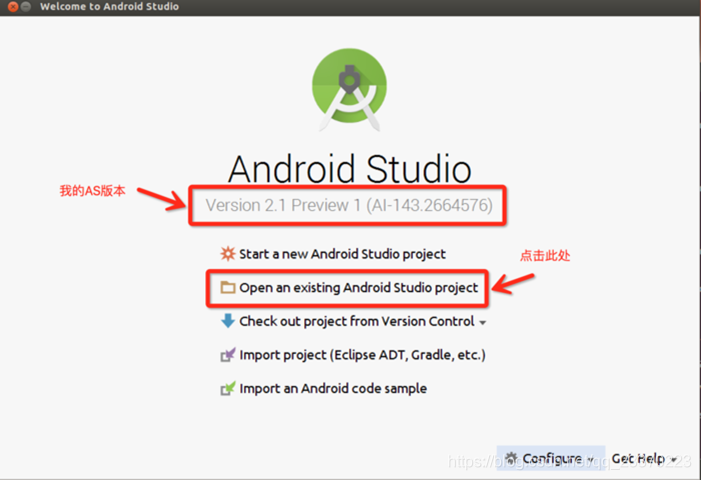
open existing project
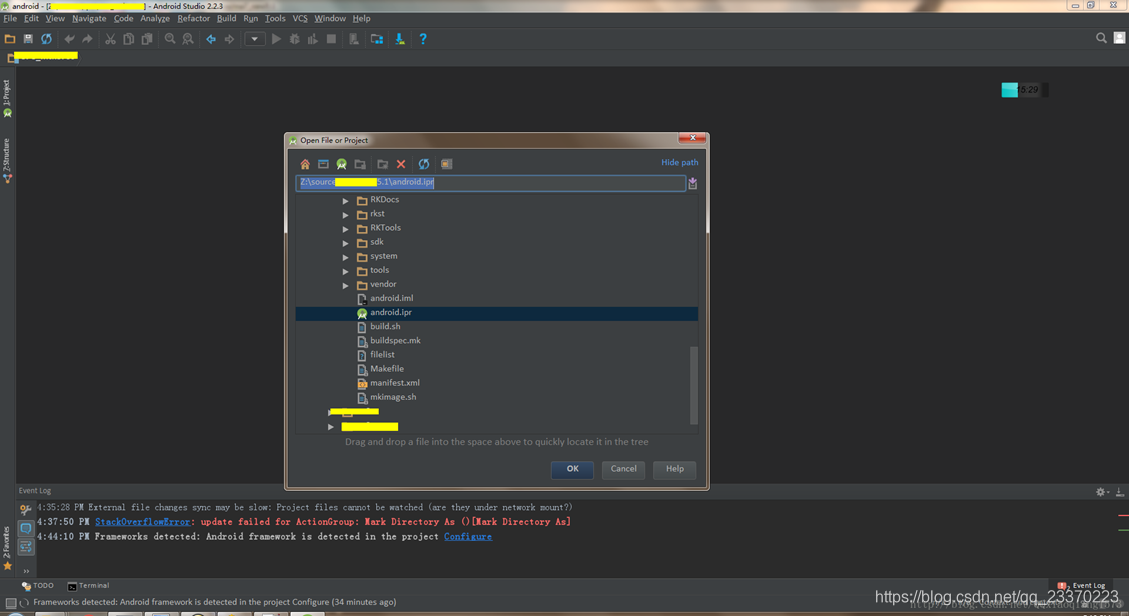
弹出路径选择框,输入相应的源码根路径,然后选择android.ipr文件,就开始导入源码啦。在导入过程中,需要等待索引的建立相关的关联,大概需要花10~20分钟。
配置差的大概会花1个小时甚至卡死
Hr(Hancher 瀚澈)
创建:2021年5月28日
修改:2021年5月28日
Hr的Android开发目录
所属网站分类: 技术文章 > 博客
作者:听说你没有见过我
链接:http://www.javaheidong.com/blog/article/207799/6263a30e7a7082736d04/
来源:java黑洞网
任何形式的转载都请注明出处,如有侵权 一经发现 必将追究其法律责任
昵称:
评论内容:(最多支持255个字符)
---无人问津也好,技不如人也罢,你都要试着安静下来,去做自己该做的事,而不是让内心的烦躁、焦虑,坏掉你本来就不多的热情和定力