
android底部导航栏
发布于2022-06-25 18:51 阅读(783) 评论(0) 点赞(19) 收藏(5)
常见的底部导航栏
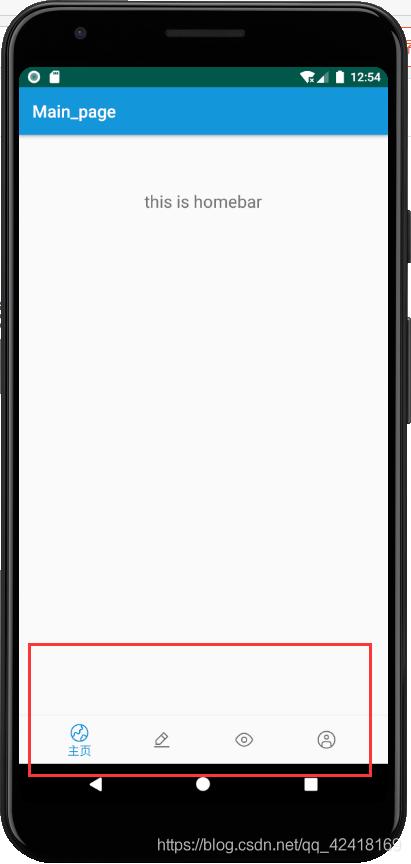
动态效果
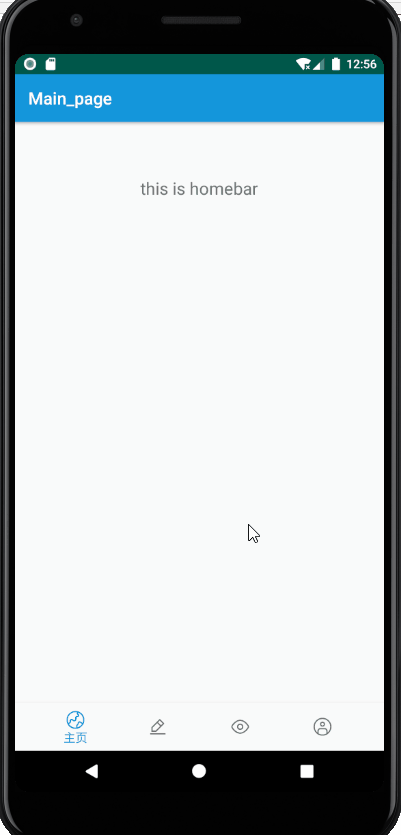
实现步骤
1.底部导航栏样式
我们应该在项目的res文件夹下新建一个menu文件夹,用来装menu布局文件
<?xml version="1.0" encoding="utf-8"?>
<menu xmlns:android="http://schemas.android.com/apk/res/android">
<item
android:id="@+id/navigation_home"
android:icon="@drawable/international_1"
android:title="主页" />
<item
android:id="@+id/navigation_edit"
android:icon="@drawable/edit_0"
android:title="发布" />
<item
android:id="@+id/navigation_view"
android:icon="@drawable/view_0"
android:title="关注" />
<item
android:id="@+id/navigation_user"
android:icon="@drawable/user_0"
android:title="我的" />
</menu>
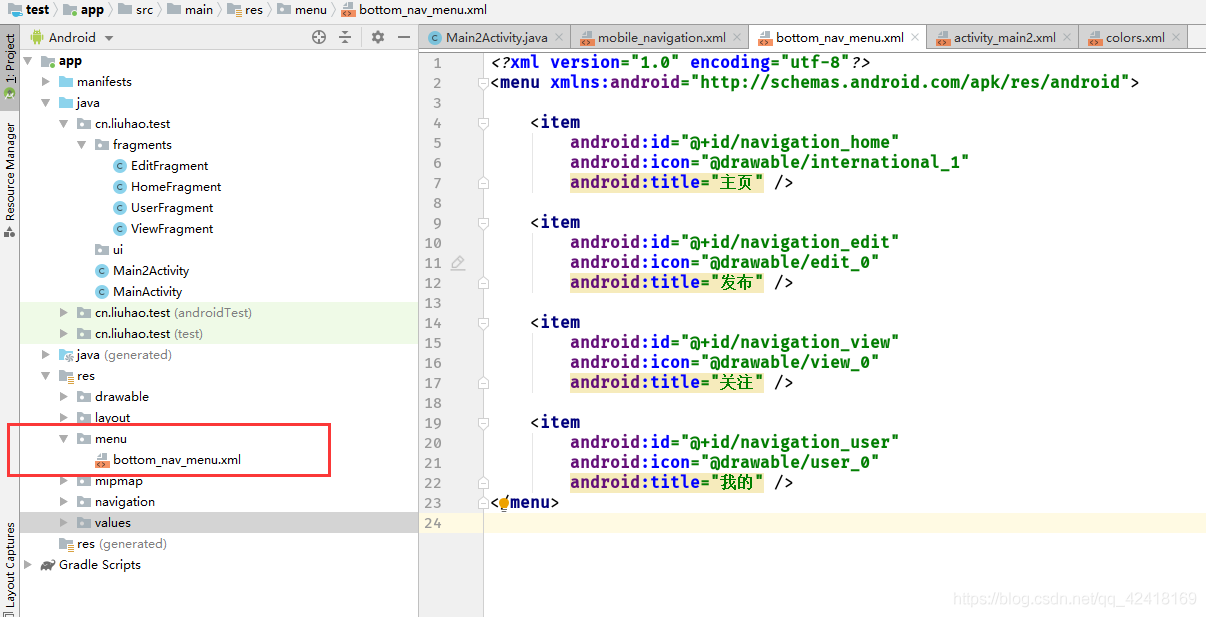
2.新建四个fragment组件
每一个fragment的组件内容相同
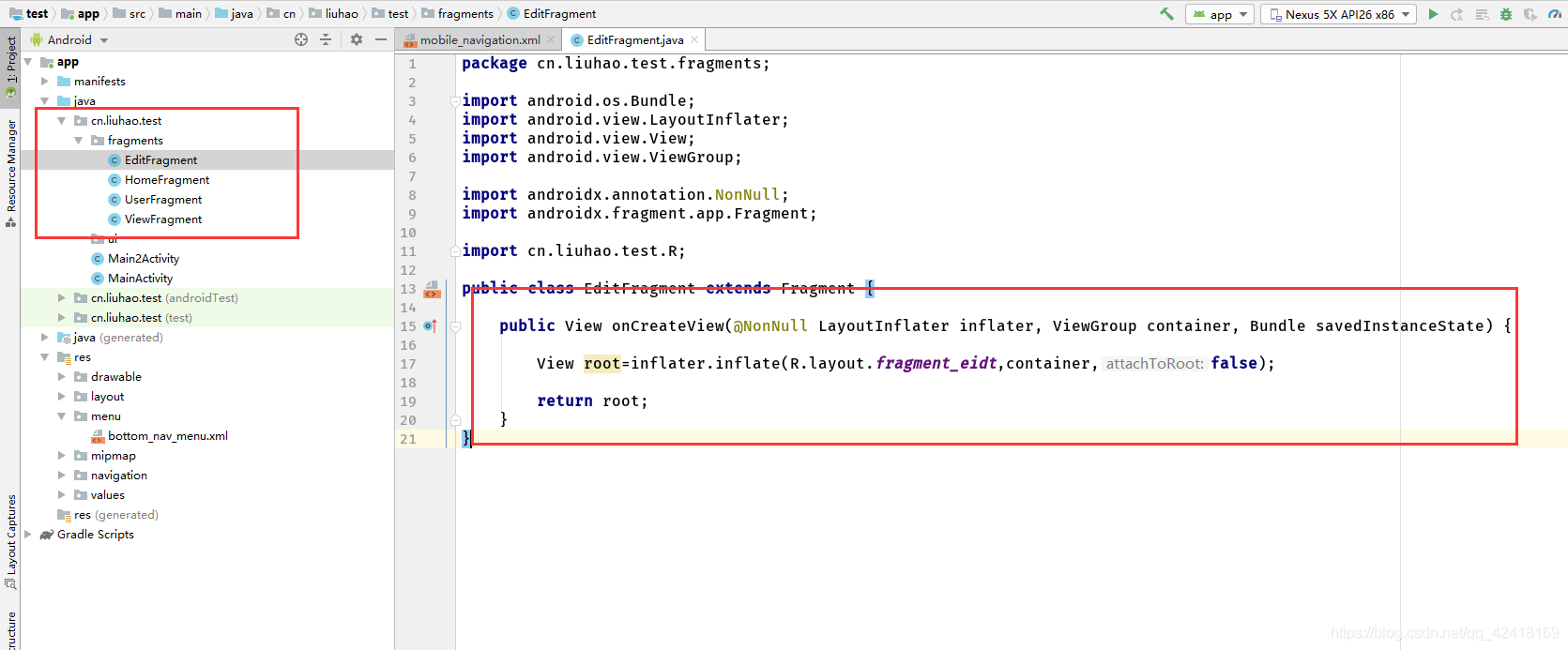
四个fragement对应的layout
四个fragment布局文件的内容也相同,写上内容以区别是哪个页面
<?xml version="1.0" encoding="utf-8"?>
<androidx.constraintlayout.widget.ConstraintLayout xmlns:android="http://schemas.android.com/apk/res/android"
xmlns:app="http://schemas.android.com/apk/res-auto"
android:layout_width="match_parent"
android:layout_height="match_parent">
<TextView
android:id="@+id/text_home"
android:layout_width="match_parent"
android:layout_height="wrap_content"
android:layout_marginStart="8dp"
android:layout_marginTop="8dp"
android:layout_marginEnd="8dp"
android:textAlignment="center"
android:textSize="20sp"
app:layout_constraintEnd_toEndOf="parent"
app:layout_constraintStart_toStartOf="parent"
app:layout_constraintTop_toTopOf="parent"
android:text="this is homebar"
/>
</androidx.constraintlayout.widget.ConstraintLayout>
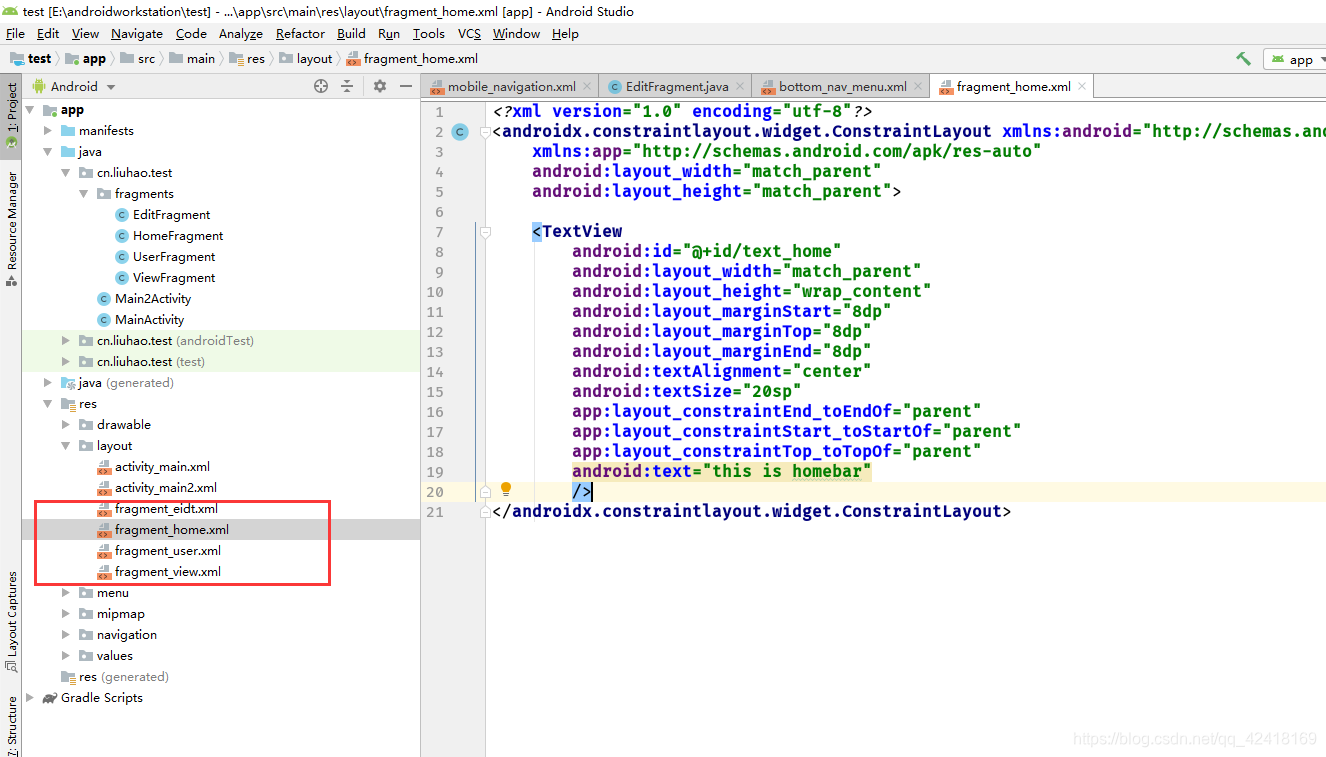
3.建议navigation布局文件(至关重要)
这个文件指定了页面上显式那些fragment组件
在项目res下新建一个文件夹专门用来存放此文件
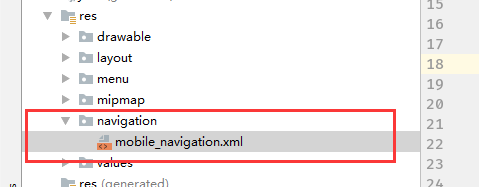
id取值一定要与底部导航栏样式里面指定的ID相同,因为android自动根据底部按钮的ID来绑定按钮与fragment
<?xml version="1.0" encoding="utf-8"?>
<navigation xmlns:android="http://schemas.android.com/apk/res/android"
xmlns:app="http://schemas.android.com/apk/res-auto"
xmlns:tools="http://schemas.android.com/tools"
android:id="@+id/mobile_navigation"
app:startDestination="@+id/navigation_home">
<fragment
android:id="@+id/navigation_home"
android:name="cn.liuhao.test.fragments.HomeFragment"
tools:layout="@layout/fragment_home" />
<fragment
android:id="@+id/navigation_view"
android:name="cn.liuhao.test.fragments.ViewFragment"
tools:layout="@layout/fragment_view" />
<fragment
android:id="@+id/navigation_edit"
android:name="cn.liuhao.test.fragments.EditFragment"
tools:layout="@layout/fragment_eidt" />
<fragment
android:id="@+id/navigation_user"
android:name="cn.liuhao.test.fragments.UserFragment"
tools:layout="@layout/fragment_user" />
</navigation>
4.activity
布局文件
<?xml version="1.0" encoding="utf-8"?>
<androidx.constraintlayout.widget.ConstraintLayout xmlns:android="http://schemas.android.com/apk/res/android"
xmlns:app="http://schemas.android.com/apk/res-auto"
android:id="@+id/container"
android:layout_width="match_parent"
android:layout_height="match_parent"
android:paddingTop="?attr/actionBarSize">
<!-- 底部导航栏 -->
<com.google.android.material.bottomnavigation.BottomNavigationView
android:id="@+id/nav_view"
android:layout_width="0dp"
android:layout_height="wrap_content"
android:layout_marginStart="0dp"
android:layout_marginEnd="0dp"
android:background="?android:attr/windowBackground"
app:layout_constraintBottom_toBottomOf="parent"
app:layout_constraintLeft_toLeftOf="parent"
app:layout_constraintRight_toRightOf="parent"
app:menu="@menu/bottom_nav_menu" />
<!-- 页面中显式fragment的容器-->
<fragment
android:id="@+id/nav_host_fragment"
android:name="androidx.navigation.fragment.NavHostFragment"
android:layout_width="match_parent"
android:layout_height="match_parent"
app:defaultNavHost="true"
app:layout_constraintBottom_toTopOf="@id/nav_view"
app:layout_constraintLeft_toLeftOf="parent"
app:layout_constraintRight_toRightOf="parent"
app:layout_constraintTop_toTopOf="parent"
app:navGraph="@navigation/mobile_navigation" />
</androidx.constraintlayout.widget.ConstraintLayout>
内容(绑定Navigation与BottomNavigationView)
public class Main2Activity extends AppCompatActivity {
@Override
protected void onCreate(Bundle savedInstanceState) {
super.onCreate(savedInstanceState);
setContentView(R.layout.activity_main2);
// 获取页面上的底部导航栏控件
BottomNavigationView navView = findViewById(R.id.nav_view);
// 配置navigation与底部菜单之间的联系
// 底部菜单的样式里面的item里面的ID与navigation布局里面指定的ID必须相同,否则会出现绑定失败的情况
AppBarConfiguration appBarConfiguration = new AppBarConfiguration.Builder(
R.id.navigation_home,R.id.navigation_edit,R.id.navigation_view,R.id.navigation_user)
.build();
// 建立fragment容器的控制器,这个容器就是页面的上的fragment容器
NavController navController = Navigation.findNavController(this, R.id.nav_host_fragment);
// 启动
NavigationUI.setupActionBarWithNavController(this, navController, appBarConfiguration);
NavigationUI.setupWithNavController(navView, navController);
}
}
原文链接:https://blog.csdn.net/qq_42418169/article/details/117305196
所属网站分类: 技术文章 > 博客
作者:天使的翅膀
链接:http://www.javaheidong.com/blog/article/465168/d9d8a4178ad9cbbcb9eb/
来源:java黑洞网
任何形式的转载都请注明出处,如有侵权 一经发现 必将追究其法律责任
昵称:
评论内容:(最多支持255个字符)
---无人问津也好,技不如人也罢,你都要试着安静下来,去做自己该做的事,而不是让内心的烦躁、焦虑,坏掉你本来就不多的热情和定力