
SpringMVC(一)——核心类和注解
发布于2021-05-29 19:43 阅读(937) 评论(0) 点赞(8) 收藏(4)
RequestMapping
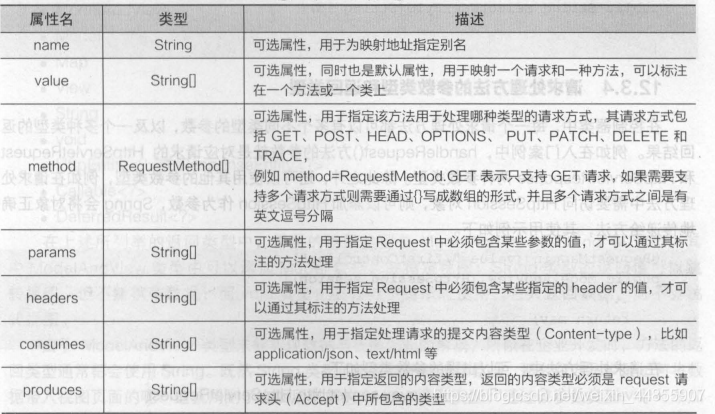
@RequestMapping(value="welcome",method=RequestMethod.POST,params= {"name=zs","age!=23","!height"})
要求请求链接:
method规定请求方式必须是:post
params参数规定:name属性值必须为zs,可以没有age属性,如果有age属性,则其值一定不能为23。不能出现height属性
合法请求:
localhost:8080/SPringMVCProject/welcome
name="zs"
@RequestMapping(value="welcome2",headers= {"Accept=text/html,application/xhtml+xml,application/xml;q=0.9,*/*;q=0.8","Accept-Encoding=gzip, deflate"})
要求请求头:必须有上述headers属性值
@RequestHeader 和 @CookieValue 注解
//获取请求头的指定属性
@RequestMapping(value = "testRequestHeader", method=RequestMethod.GET)
public String testRequestHeader(@RequestHeader("Accept") String ac) {
System.out.println("请求头accept:"+ac);//请求头accept:text/html,application/xhtml+xml,application/xml;q=0.9,image/avif,image/webp,image/apng,*/*;q=0.8,application/signed-exchange;v=b3;q=0.9
return "success"; //返回 success页面
}
//获取cookieValue的值
@RequestMapping(value = "testCookieValue", method=RequestMethod.GET)
public String testCookieValue(@CookieValue("JSESSIONID") String js) {
System.out.println("jseesionid:"+js); //jseesionid:FB9258C7DA7A98699C2ABC9491AC6146
return "success"; //返回 success页面
}
RequestParam 注解
@RequestParam(“uname”):接受前台传递的值,uname 属性不能没有,(但是可以通过require=false 来设置允许没有)等价于request.getParameter(“uname”);
@RequestParam(“uname”) String name,@RequestParam(value=“uage”,required=false,defaultValue=“23”)
:接受前台只传递uname属性,uage可以没有,如果没有有默认值为23.
required=false:该属性 不是必须的。
defaultValue=“23”:默认值23
ant风格
ant风格的请求路径
? 单字符
* 任意个字符(0或多个)
** 任意目录
@RequestMapping(value="welcome3/**/test")
正确链接请求如:localhost:8080/SPringMVCProject/welcome3/xyz/abcz/asb/test
@RequestMapping(value="welcome4/a?c/test")
正确链接请求如:localhost:8080/SPringMVCProject/welcome4/axc/test
前端请求中有name属性,该属性的值被@PathVariable注解按名(name)获取传递给参数String name
@RequestMapping(value="welcome5/{name}")
public String welcome5(@PathVariable("name") String name ) {
System.out.println(name);
return "success" ;// views/success.jsp,默认使用了 请求转发的 跳转方式
}
使用对象来接受请求参数
实体类Student.java
package com.johnny.entity;
public class Student {
private int id;
private String name;
private Address address ;
public int getId() {
return id;
}
public void setId(int id) {
this.id = id;
}
public String getName() {
return name;
}
public void setName(String name) {
this.name = name;
}
public Address getAddress() {
return address;
}
public void setAddress(Address address) {
this.address = address;
}
}
Address.java
package com.johnny.entity;
public class Address {
private String homeAddress ;
private String schoolAddress ;
public String getHomeAddress() {
return homeAddress;
}
public void setHomeAddress(String homeAddress) {
this.homeAddress = homeAddress;
}
public String getSchoolAddress() {
return schoolAddress;
}
public void setSchoolAddress(String schoolAddress) {
this.schoolAddress = schoolAddress;
}
@Override
public String toString() {
// TODO Auto-generated method stub
return "address:["+ this.homeAddress+" " +this.schoolAddress+" ]";
}
}
要求前端属性值必须实体类的属性名一一对应
<form action="testObject" method="get">
id:<input type="text" name="id">
name:<input type="text" name="name">
homeAddress:<input type="text" name="address.homeAddress">
schoolAddress:<input type="text" name="address.schoolAddress">
<input type="submit" value="查">
</form>
使用Servlet类
在SpringMVC中使用原生态的Servlet API :HttpServletRequest :直接将 servlet-api中的类、接口等 写在springMVC所映射的方法参数中即可:
@RequestMapping(value="testServletAPI")
public String testServletAPI(HttpServletRequest request,HttpServletResponse response) {
// request.getParameter("uname") ;
System.out.println(request);
return "success" ;
}
原文链接:https://blog.csdn.net/weixin_44855907/article/details/117297911
所属网站分类: 技术文章 > 博客
作者:我是个大美女
链接:http://www.javaheidong.com/blog/article/207079/685ac57a467e8588650f/
来源:java黑洞网
任何形式的转载都请注明出处,如有侵权 一经发现 必将追究其法律责任
昵称:
评论内容:(最多支持255个字符)
---无人问津也好,技不如人也罢,你都要试着安静下来,去做自己该做的事,而不是让内心的烦躁、焦虑,坏掉你本来就不多的热情和定力