
Spring Security学习笔记(二)—— 实现图像验证码登录
发布于2021-05-29 22:20 阅读(1270) 评论(0) 点赞(25) 收藏(0)
1 使用过滤器实现图像验证码
效果图如下:
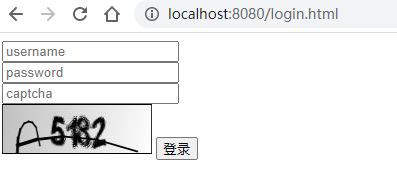
1.1 配置图形验证码API
毋庸置疑,想要实现图像验证码校验,必须现有图像校验码,这里使用开源的验证码组件即可,例如kaptcha(请勿用于生产)
<dependency>
<groupId>com.github.penggle</groupId>
<artifactId>kaptcha</artifactId>
<version>2.3.2</version>
</dependency>
首先配置一个kaptcha的实例。
@Configuration
public class CaptchaConfig {
@Bean
public Producer captcha(){
Properties properties = new Properties();
properties.setProperty("kaptcha.images.width", "150");
properties.setProperty("kaptcha.images.height", "50");
properties.setProperty("kaptcha.textproducer.char.string", "0123456789");
properties.setProperty("kaptcha.textproducer.char.length", "4");
Config config = new Config(properties);
DefaultKaptcha defaultKaptcha = new DefaultKaptcha();
defaultKaptcha.setConfig(config);
return defaultKaptcha;
}
}
接着创建一个CaptchaController,用于获取图像验证码
@Controller
public class CaptchaController {
@Autowired
private Producer captchaProducer;
@GetMapping("/captcha.jpg")
public void getCaptcha(HttpServletRequest request, HttpServletResponse response) throws IOException {
response.setContentType("image/jpeg");
String capText = captchaProducer.createText();
request.getSession().setAttribute("captcha", capText); // 将文本放入到本次会话当中
BufferedImage image = captchaProducer.createImage(capText);
ServletOutputStream outputStream = response.getOutputStream();
ImageIO.write(image, "jpg", outputStream);
try {
outputStream.flush();
}finally {
outputStream.flush();
}
}
}
接下来就可以访问http://localhost:8080/captcha.jpg,就可以查看图像验证码。
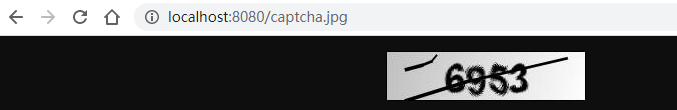
1.2 自定义图像验证码过滤器
有了图像验证码的API以后就可以自定义验证码校验过滤器了,虽然SpringSecurity的过滤器链对过滤器没有要求,但是在Spring体系当中,推荐使用OncePerRequestFilter,他可以确保一次请求只会通过一次该过滤器。
public class VerificationCodeException extends AuthenticationException {
public VerificationCodeException() {
super("图形验证码错误");
}
}
自定义一个验证码校验失败的异常
public class VerificationCodeFilter extends OncePerRequestFilter {
@Override
protected void doFilterInternal(HttpServletRequest request, HttpServletResponse response, FilterChain chain) throws IOException, ServletException {
if ("/login".equals(request.getRequestURI())) { // 非登录请求不去校验验证码
// 验证验证码的正确与否
verificationCode(request);
}
chain.doFilter(request, response);
}
private void verificationCode(HttpServletRequest request) throws VerificationCodeException {
// 在form表单中获取对应输入的值
String captcha = request.getParameter("captcha");
HttpSession session = request.getSession();
String saveCode = (String) session.getAttribute("captcha");
if (StringUtils.hasLength(saveCode)) {
session.removeAttribute("captcha");
}
if (!StringUtils.hasLength(captcha) || !StringUtils.hasLength(saveCode) || !captcha.equals(saveCode)) {
throw new VerificationCodeException();
}
}
}
1.3 Spring Security配置
@Configuration
public class MyWebSecurityConfig extends WebSecurityConfigurerAdapter {
@Override
protected void configure(HttpSecurity http) throws Exception {
http.formLogin().loginPage("/login.html").loginProcessingUrl("/login").permitAll()
.and().authorizeRequests()
.antMatchers("/captcha.jpg").permitAll()
.anyRequest().authenticated()
.and().csrf().disable();
http.addFilterBefore(new VerificationCodeFilter(), UsernamePasswordAuthenticationFilter.class);
}
}
在校验用户名和密码之前先进行校验验证码,验证码通过以后在进行后续的校验。
1.4 实验
<!DOCTYPE html>
<html lang="en">
<head>
<meta charset="UTF-8">
<title>Login</title>
</head>
<body>
<form action="/login" method="post">
<input type="text" name="username" placeholder="username">
<input type="password" name="password" placeholder="password">
<input type="text" name="captcha" placeholder="captcha">
<img src="/captcha.jpg" alt="captcha" height="50px" width="150px">
<input type="submit" value="登录">
</form>
</body>
</html>
2 自定义认证实现图像验证码
2.1 认识AuthenticationProvider
前面使用过滤器的方式实现了带图像验证码的验证功能,属于Servlet层面,简单容易理解,其实SpringSecurity还有一种更加优雅的方式实现,即自定义人认证。
系统所面对的用户,在SpringSecurity中视为主体(principal),主题包含了所有经过检验获得系统访问权限的用户,Spring Security通过一层包装定义为一个Authentication。
public interface Authentication extends Principal, Serializable {
// 获取主体的权限名称
Collection<? extends GrantedAuthority> getAuthorities();
// 获取主体的凭据,通常为用户密码
Object getCredentials();
// 获取主体携带的详细信息
Object getDetails();
// 获取主体,通常为用户名
Object getPrincipal();
// 主题是否验证成功
boolean isAuthenticated();
void setAuthenticated(boolean isAuthenticated) throws IllegalArgumentException;
}
在前面的用户登录模型中,使用的都是UsernamePasswordAuthenticationToken这个也是实现了Authentication。每一个登陆的用户都被封装成UsernamePasswordAuthenticationToken,从而在SpringSecurity的各个Authentication中流动。
可以把Authentication看成前端封装的用户对象,而UserDetail看成后台存储的实际对象,Provider的工作就是对比两者,相同则认为认证通过。
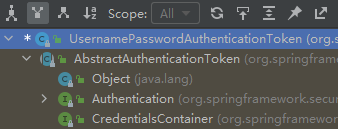
一个完整的认证可以包含多个AuthenticationProvider,一般由ProviderManager管理。
public class ProviderManager implements AuthenticationManager, MessageSourceAware, InitializingBean {
// 验证
@Override
public Authentication authenticate(Authentication authentication) throws AuthenticationException {
Class<? extends Authentication> toTest = authentication.getClass();
// 验证迭代每一个Provider,直到有一个验证通过,即可跳出
for (AuthenticationProvider provider : getProviders()) {
if (!provider.supports(toTest)) {
continue;
}
......
}
......
}
}
2.2 自定义AuthenticationProvider
Spring Security 并没有糅合所有的认证过程,而是提供了一个抽象的AuthenticationProvider
public abstract class AbstractUserDetailsAuthenticationProvider
implements AuthenticationProvider, InitializingBean, MessageSourceAware {
// 附加检索过程
protected abstract void additionalAuthenticationChecks(UserDetails userDetails, UsernamePasswordAuthenticationToken authentication) throws AuthenticationException;
// 检索用户
protected abstract UserDetails retrieveUser(String username, UsernamePasswordAuthenticationToken authentication) throws AuthenticationException;
// 认证过程
@Override
public Authentication authenticate(Authentication authentication) throws AuthenticationException {
String username = determineUsername(authentication);
boolean cacheWasUsed = true;
UserDetails user = this.userCache.getUserFromCache(username);
if (user == null) {
cacheWasUsed = false;
try {
// 先检索用户
user = retrieveUser(username, (UsernamePasswordAuthenticationToken) authentication);
}
catch (UsernameNotFoundException ex) {
this.logger.debug("Failed to find user '" + username + "'");
if (!this.hideUserNotFoundExceptions) {
throw ex;
}
throw new BadCredentialsException(this.messages
.getMessage("AbstractUserDetailsAuthenticationProvider.badCredentials", "Bad credentials"));
}
Assert.notNull(user, "retrieveUser returned null - a violation of the interface contract");
}
try {
// 检查账户是否可用
this.preAuthenticationChecks.check(user);
// 附加认证
additionalAuthenticationChecks(user, (UsernamePasswordAuthenticationToken) authentication);
}
catch (AuthenticationException ex) {
if (!cacheWasUsed) {
throw ex;
}
// There was a problem, so try again after checking
// we're using latest data (i.e. not from the cache)
cacheWasUsed = false;
user = retrieveUser(username, (UsernamePasswordAuthenticationToken) authentication);
this.preAuthenticationChecks.check(user);
additionalAuthenticationChecks(user, (UsernamePasswordAuthenticationToken) authentication);
}
// 检查密码是否过期
this.postAuthenticationChecks.check(user);
if (!cacheWasUsed) {
this.userCache.putUserInCache(user);
}
Object principalToReturn = user;
if (this.forcePrincipalAsString) {
principalToReturn = user.getUsername();
}
// 返回一个认证通过的Autenticaton
return createSuccessAuthentication(principalToReturn, authentication, user);
}
}
在
AbstractUserDetailsAuthenticationProvider实现了基本的认证流程,开发者只需要继承该抽象类,并实现其中的两个抽象方法(additionalAuthenticationChecks、retrieveUser),即可以完成自定义Provider的功能。
我们观察AbstractUserDetailsAuthenticationProvider的继承树可以发现,DaoAuthenticationProvider实现了该抽象类。
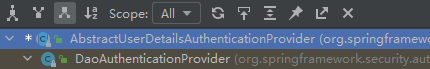
public class DaoAuthenticationProvider extends AbstractUserDetailsAuthenticationProvider {
// 进行密码的验证
@Override
protected void additionalAuthenticationChecks(UserDetails userDetails,
UsernamePasswordAuthenticationToken authentication) throws AuthenticationException {
if (authentication.getCredentials() == null) {
this.logger.debug("Failed to authenticate since no credentials provided");
throw new BadCredentialsException(this.messages
.getMessage("AbstractUserDetailsAuthenticationProvider.badCredentials", "Bad credentials"));
}
String presentedPassword = authentication.getCredentials().toString();
if (!this.passwordEncoder.matches(presentedPassword, userDetails.getPassword())) {
this.logger.debug("Failed to authenticate since password does not match stored value");
throw new BadCredentialsException(this.messages
.getMessage("AbstractUserDetailsAuthenticationProvider.badCredentials", "Bad credentials"));
}
}
// 从数据库中获取用户对象
@Override
protected final UserDetails retrieveUser(String username, UsernamePasswordAuthenticationToken authentication)
throws AuthenticationException {
prepareTimingAttackProtection();
try {
// 获取数据库中真实的用户对象
UserDetails loadedUser = this.getUserDetailsService().loadUserByUsername(username);
if (loadedUser == null) {
throw new InternalAuthenticationServiceException(
"UserDetailsService returned null, which is an interface contract violation");
}
return loadedUser;
}
.....
}
}
由于本次登录依然包含了密码登录,所以我们这里直接继承DaoAuthenticationProvider,并重写其中的一个附加认证(additionalAuthenticationChecks)的方法。
@Service
public class MyAuthenticationProvider extends DaoAuthenticationProvider {
public MyAuthenticationProvider(UserDetailsService userDetailsService) {
this.setPasswordEncoder(new BCryptPasswordEncoder());
this.setUserDetailsService(userDetailsService);
}
@Override
protected void additionalAuthenticationChecks(UserDetails userDetails, UsernamePasswordAuthenticationToken authentication) throws AuthenticationException {
// 实现图像验证码的操作
// 调用父类完成密码验证的操作
super.additionalAuthenticationChecks(userDetails, authentication);
}
}
这是有一个问题就是,我们的真是验证码的值存储在了Session当中,这里并没有传入Request对象,所以没有办法获取真实的验证码。因为传入了UsernamePasswordAuthenticationToken,我们在前面知道它实现了Authentication接口,里面包含除了用户名和密码等信息外,还有一个getDetails字段。也就是实现了携带账号信息以外的东西。
public interface Authentication extends Principal, Serializable {
...
// 获取主体携带的详细信息
Object getDetails();
}
一个完整的认证流程包含多个AuthenticationProvider,这些AuthenticationProvider都是由AuthenticationManager管理,而ProviderManager是由UsernamePasswordAuthenticationFilter所调用,也就是AuthenticationProvider所包含的Authentication都来源于UsernamePasswordAuthenticationFilter。
public class UsernamePasswordAuthenticationFilter extends AbstractAuthenticationProcessingFilter {
public Authentication attemptAuthentication(HttpServletRequest request, HttpServletResponse response) throws AuthenticationException {
if (this.postOnly && !request.getMethod().equals("POST")) {
throw new AuthenticationServiceException("Authentication method not supported: " + request.getMethod());
} else {
String username = this.obtainUsername(request);
username = username != null ? username : "";
username = username.trim();
String password = this.obtainPassword(request);
password = password != null ? password : "";
// 生成一个基本的Authentication
UsernamePasswordAuthenticationToken authRequest = new UsernamePasswordAuthenticationToken(username, password);
// 为该Authentication设置详细信息
this.setDetails(request, authRequest);
// 调用Manager完成认证
return this.getAuthenticationManager().authenticate(authRequest);
}
}
protected void setDetails(HttpServletRequest request, UsernamePasswordAuthenticationToken authRequest) {
authRequest.setDetails(this.authenticationDetailsSource.buildDetails(request));
}
}
这个通过标准的接口AuthenticationDetailsSource进行构建的,这意味着是一个允许定制的特性。
public interface AuthenticationDetailsSource<C, T> {
T buildDetails(C context);
}
UsernamePasswordAuthenticationFilter中使用的是WebAuthenticationDetailsSource进行构建,携带的是用户的remoteAddress和sessionId。
public class WebAuthenticationDetailsSource implements AuthenticationDetailsSource<HttpServletRequest, WebAuthenticationDetails> {
public WebAuthenticationDetailsSource() {
}
public WebAuthenticationDetails buildDetails(HttpServletRequest context) {
return new WebAuthenticationDetails(context);
}
}
public class WebAuthenticationDetails implements Serializable {
private static final long serialVersionUID = 540L;
private final String remoteAddress;
private final String sessionId;
.....
}
2.3 自定义WebAuthenticationDetails
public class MyWebAuthenticationDetails extends WebAuthenticationDetails {
// 增加一个字段,验证成功则返回true
private boolean imageCodeIsRight;
public MyWebAuthenticationDetails(HttpServletRequest request) {
super(request);
String captcha = request.getParameter("captcha");
HttpSession session = request.getSession();
String saveCode = (String) session.getAttribute("captcha");
if (StringUtils.hasLength(saveCode)) {
session.removeAttribute("captcha");
}
if (StringUtils.hasLength(captcha) && StringUtils.hasLength(saveCode) && captcha.equals(saveCode)) {
this.imageCodeIsRight = true;
}
}
public boolean isImageCodeIsRight() {
return imageCodeIsRight;
}
}
2.4 自定义AuthenticationDetailsSource
@Configuration
public class MyAuthenticationDetailsSource implements AuthenticationDetailsSource<HttpServletRequest, WebAuthenticationDetails> {
@Override
public WebAuthenticationDetails buildDetails(HttpServletRequest context) {
return new MyWebAuthenticationDetails(context);
}
}
2.5 完善自定义AuthenticationProvider
@Service
public class MyAuthenticationProvider extends DaoAuthenticationProvider {
public MyAuthenticationProvider(UserDetailsService userDetailsService) {
this.setPasswordEncoder(new BCryptPasswordEncoder());
this.setUserDetailsService(userDetailsService);
}
@Override
protected void additionalAuthenticationChecks(UserDetails userDetails, UsernamePasswordAuthenticationToken authentication) throws AuthenticationException {
// 实现图像验证码的操作
MyWebAuthenticationDetails details = (MyWebAuthenticationDetails)authentication.getDetails();
if (!details.isImageCodeIsRight()) {
throw new VerificationCodeException();
}
// 调用父类完成密码验证的操作
super.additionalAuthenticationChecks(userDetails, authentication);
}
}
2.6 SpringSecurity配置
@EnableWebSecurity
public class MyWebSecurityConfig extends WebSecurityConfigurerAdapter {
@Resource
private AuthenticationDetailsSource<HttpServletRequest, WebAuthenticationDetails> myWebAuthenticationDetailsSource;
@Resource
private AuthenticationProvider authenticationProvider;
@Override
protected void configure(AuthenticationManagerBuilder auth) throws Exception {
auth.authenticationProvider(authenticationProvider);
}
@Override
protected void configure(HttpSecurity http) throws Exception {
http.formLogin().authenticationDetailsSource(myWebAuthenticationDetailsSource)
.loginPage("/login.html").loginProcessingUrl("/login").permitAll()
.and().authorizeRequests()
.antMatchers("/captcha.jpg").permitAll()
.anyRequest().authenticated()
.and().csrf().disable();
}
}
总结
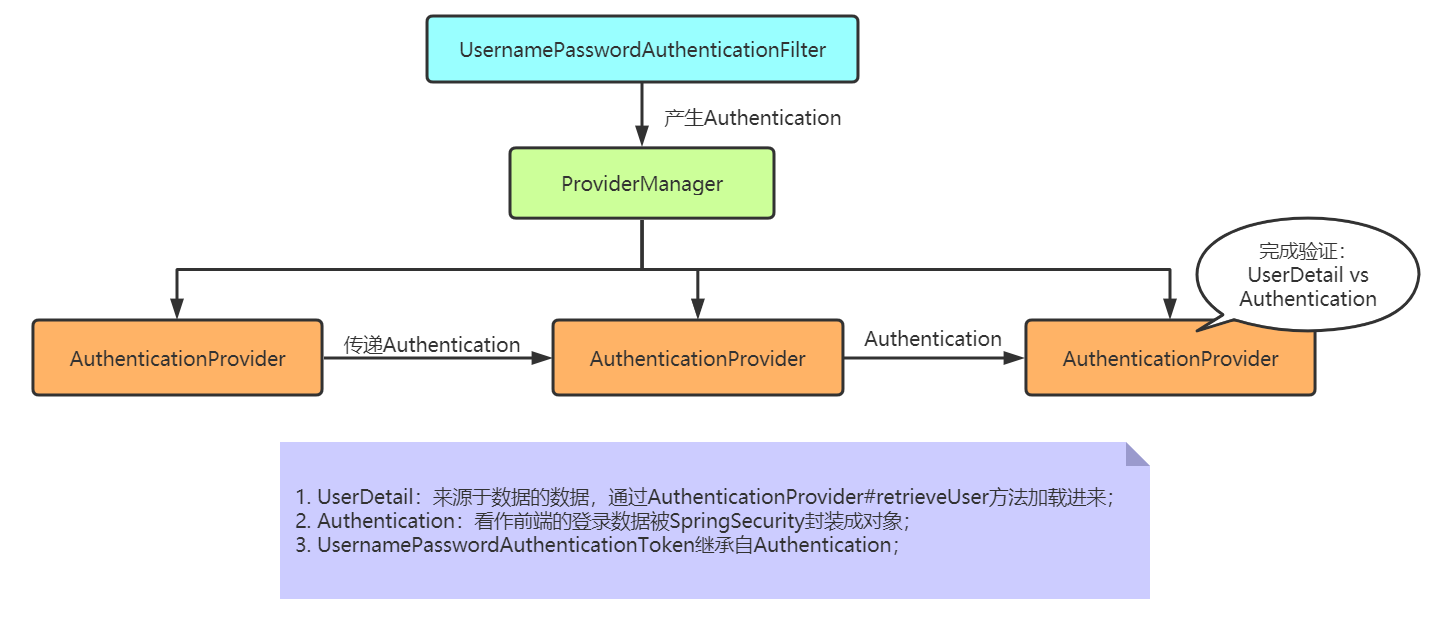
所属网站分类: 技术文章 > 博客
作者:码神
链接:http://www.javaheidong.com/blog/article/207795/8caddfd0727dccfc1c99/
来源:java黑洞网
任何形式的转载都请注明出处,如有侵权 一经发现 必将追究其法律责任
昵称:
评论内容:(最多支持255个字符)
---无人问津也好,技不如人也罢,你都要试着安静下来,去做自己该做的事,而不是让内心的烦躁、焦虑,坏掉你本来就不多的热情和定力